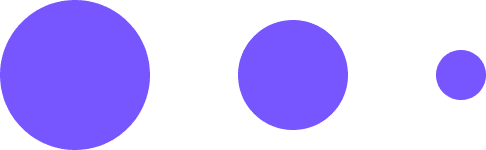
Mixpanel
Mixpanel is a business analytics company that specializes in tracking user interactions within web and mobile applications. It offers tools for targeted communication with those users and reports to track user engagement and retention.
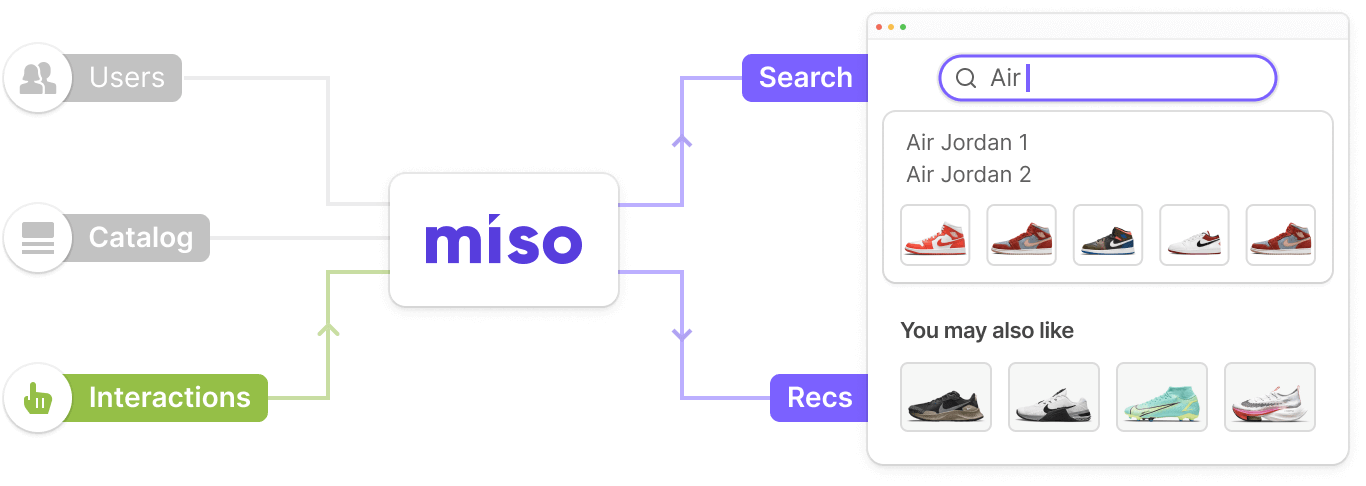
Introduction
Mixpanel is a business analytics company that specializes in tracking user interactions within web and mobile applications. It offers tools for targeted communication with those users and reports to track user engagement and retention. Miso can consume your historical user interaction data using Mixpanel’s Export API.
Integration Steps
Create a Mixpanel service account
A service account for the project(s) containing user interaction data must be created on behalf of Miso in order to authenticate the Export API request.
From Mixpanel:
The instructions for creating a service account are outlined here.
Provide the service account credentials to Miso
Once you’ve created a Mixpanel service account for Miso, please send the the Username and Secret to your Miso Support Team. We will use that authentication information to retrieve a JSON file containing your user interaction data and transform it to be used in your Search and/or Recommendation engines.
Tips and Tricks
-
Miso will only require access to a Mixpanel service account for the initial data load. Therefore, Miso does not need to maintain access when the load is complete. You can set an account expiration date when you create a service account:
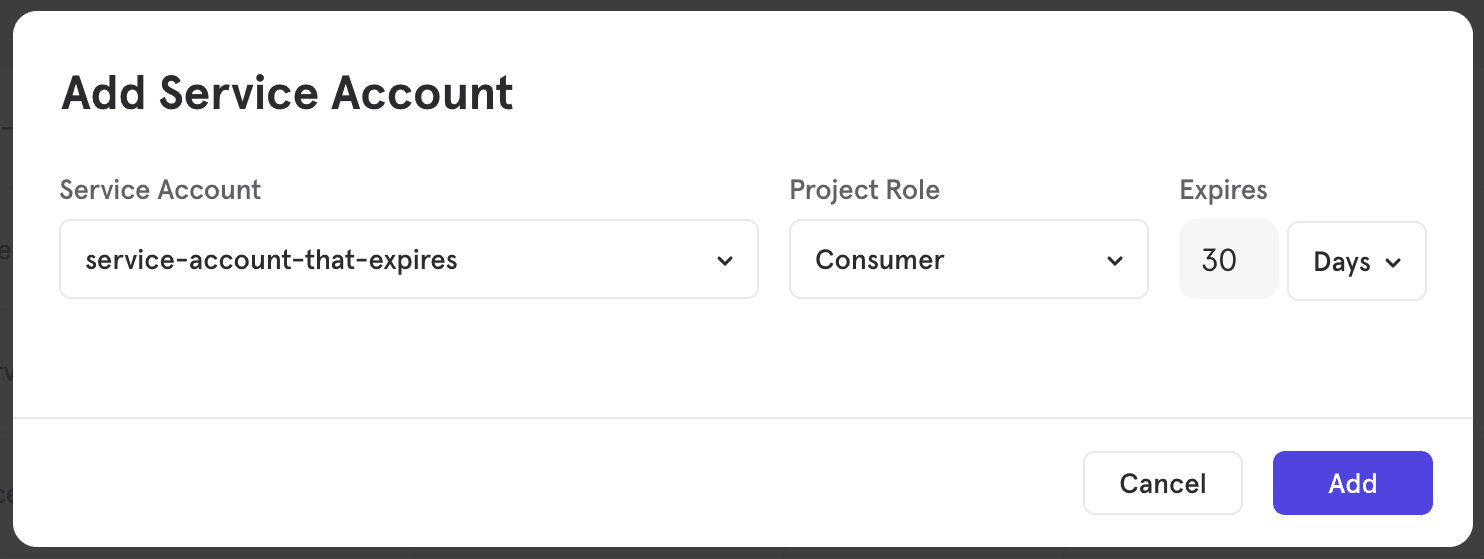
Additional Resources
For more information on Miso’s API, check out the official API Documentation.
For more Integrations like this, visit the Integrations page on our Docs site.
Published Date: May 11th, 2022