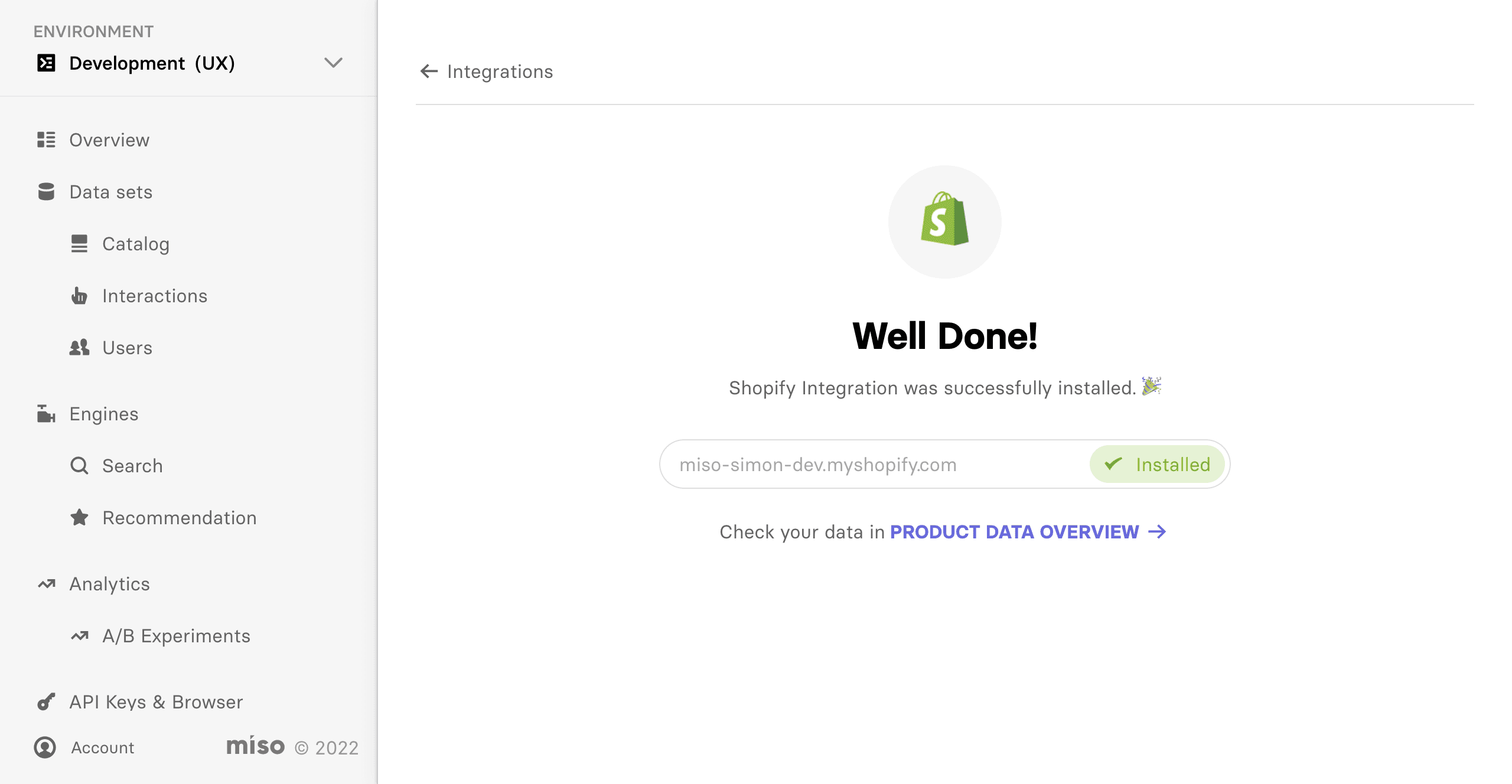All integrations

Shopify
Shopify offers online retailers a suite of services including payments, marketing, shipping and awesome customer engagement tools.
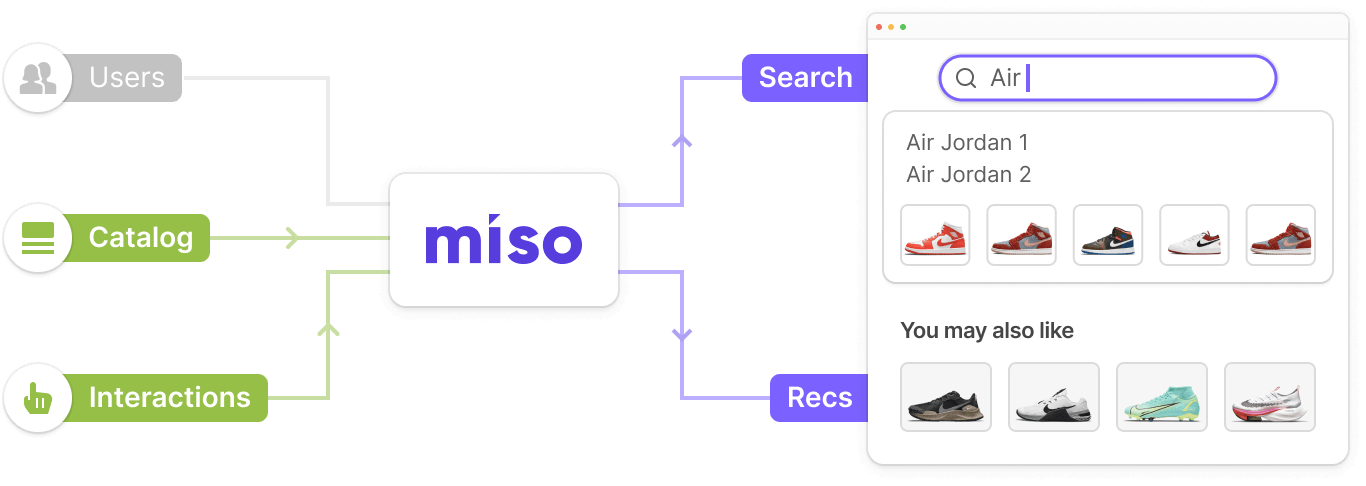
Introduction
Miso supports a one-click integration with Shopify sites. This integration takes care of all the data integration needed between Miso and a Shopify store. Under the hood, what this integration does is:
- Syncs your product catalog to Miso
- Sets up a Webhook to collect future product / order updates
- Installs an extremely lightweight and open-sourced JS plugin to collect the interactions that take place on your Shopify site, such as
pageview,add_to_cart, etc.
This integration only relies on anonymous
user_ids
to identify users, and will
not
retrieve any sensitive user data, such as name, email, address, demographics, etc.
How to install
1. Select the Integrations page from the side menu in Dojo.
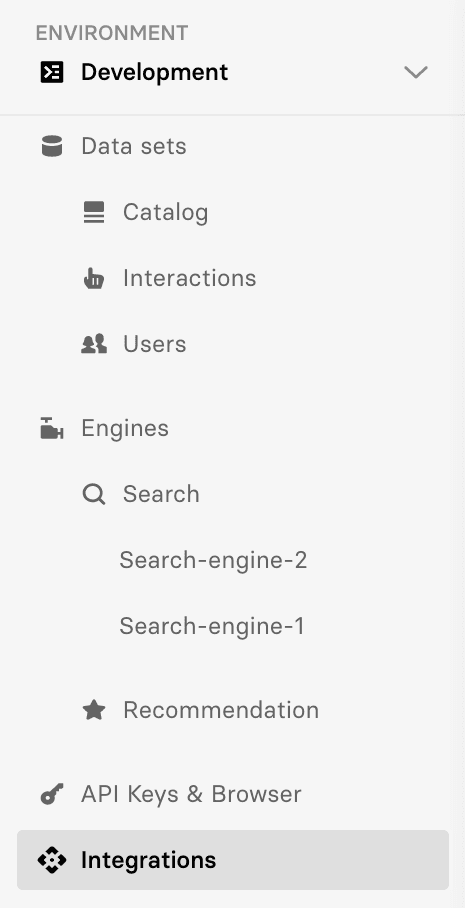
2. Find the Shopify integration and click Install.
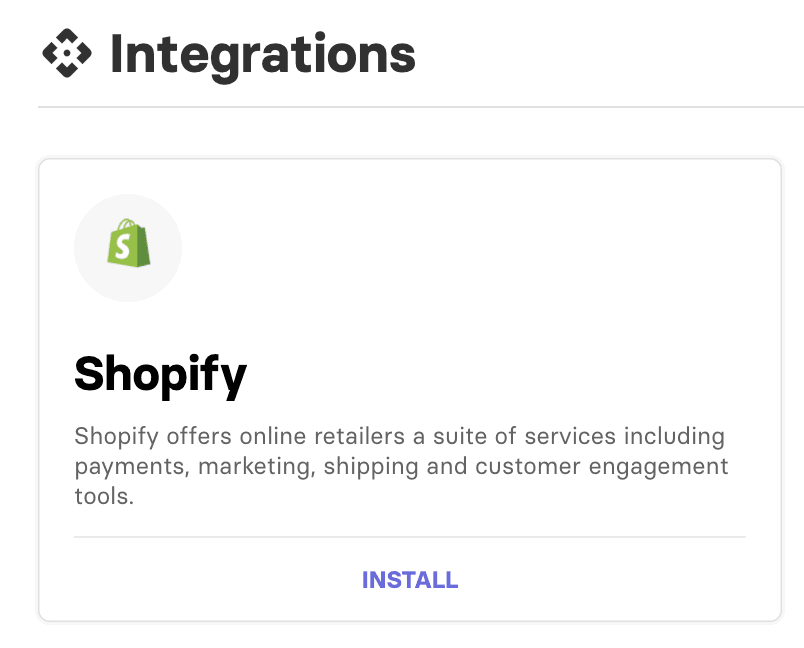
3. Enter your Shopify store name.
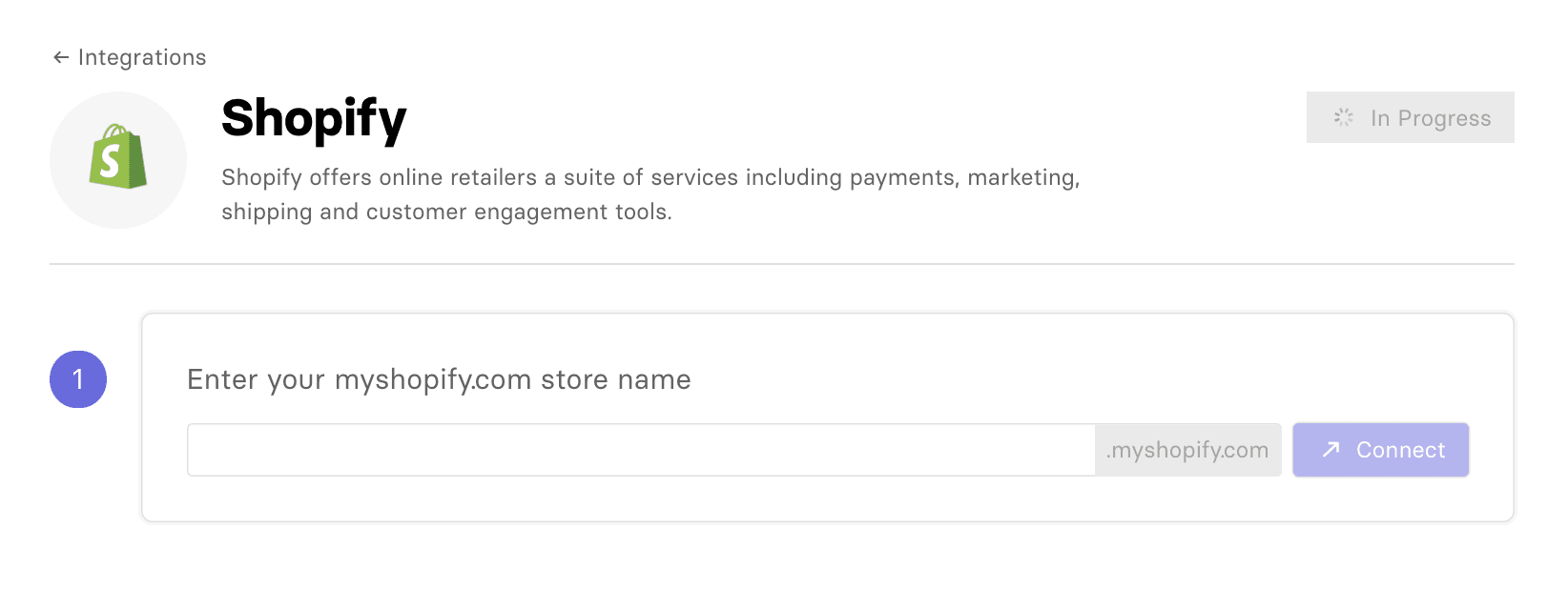
4. Click Connect.
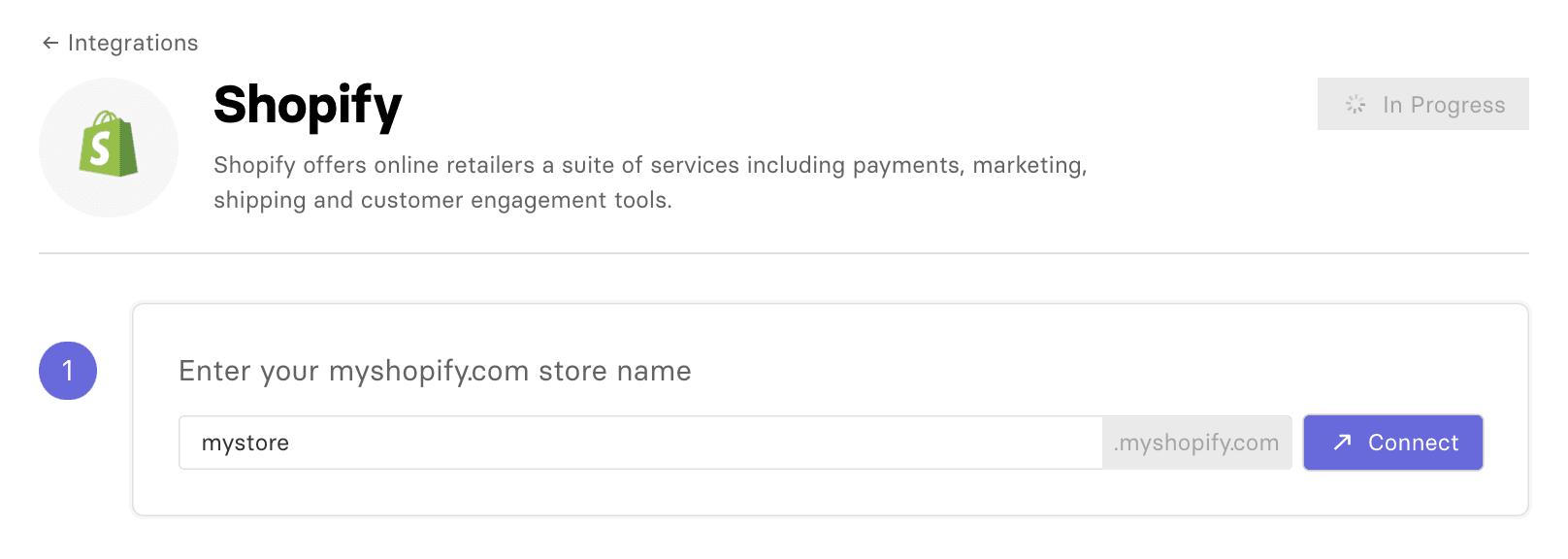
5. Within Shopify, give the Miso Shopify App approval to connect to your account.
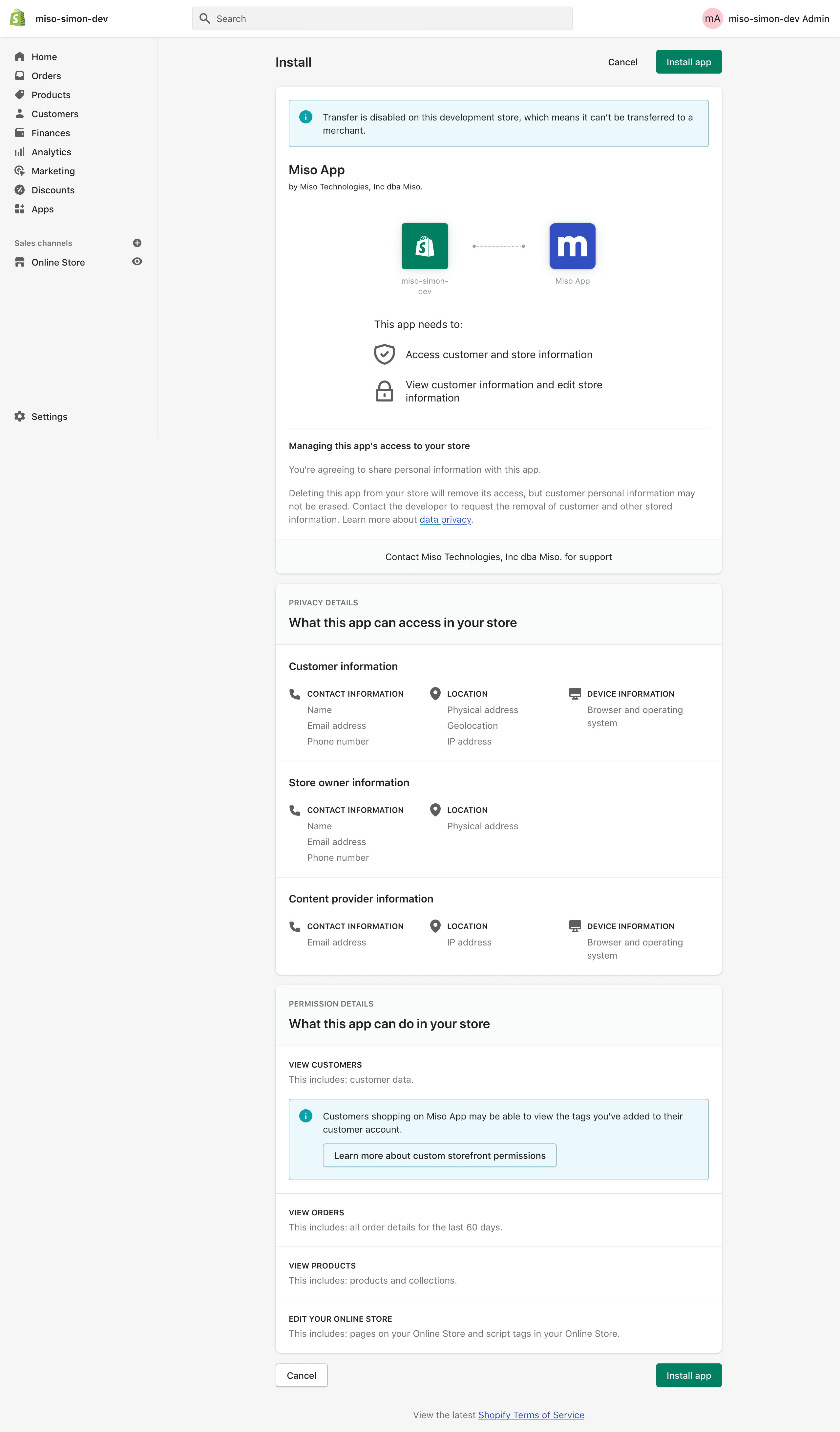
6. You're all set!