UI Extension — Data Model
MisoListModel
MisoListModel is a list model to represent search, autocomplete, and recommendation results. Typically, an element will automatically create a data model. However, you can also create a model manually:
const MisoListModel = MisoClient.ui.models.classes.MisoListModel;
const model = new MisoListModel(options);
Options
The options parameter is an object with the following properties:
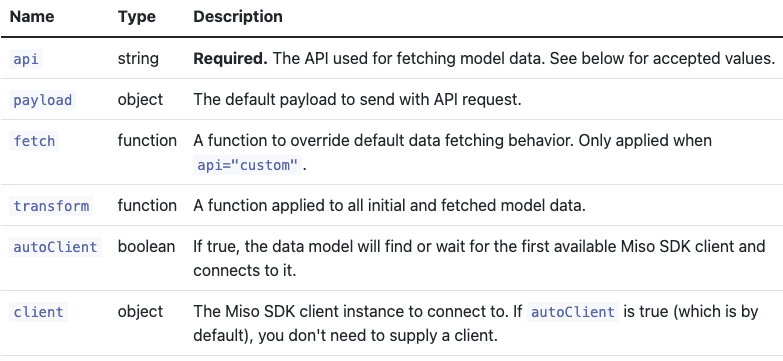
API types
Possible api values and their corresponding data items are:
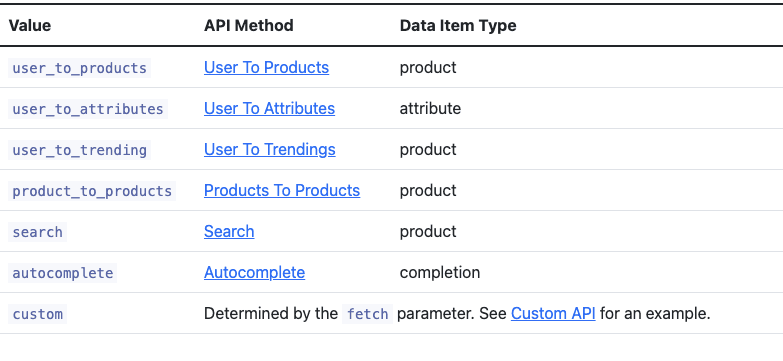
Data
The current state of model data. The initial state of items is an empty array.
const data = model.data;
/*
{
items: [
...
]
}
*/
Actions
Load — Load model data asynchronously with the result of Miso API.
model.load(payload);
The optional payload object will be merged into and override the default payload.
Clear — Reset model data to initial state, an empty array.
model.clear();
Data event
Refresh — The data event when the model replaces its data entirely.
model.on('refresh', ({ data }) => {
// the new state of model data
if (data.length) {
for (const item of data) {
// render each item
}
} else {
// render empty state
}
});