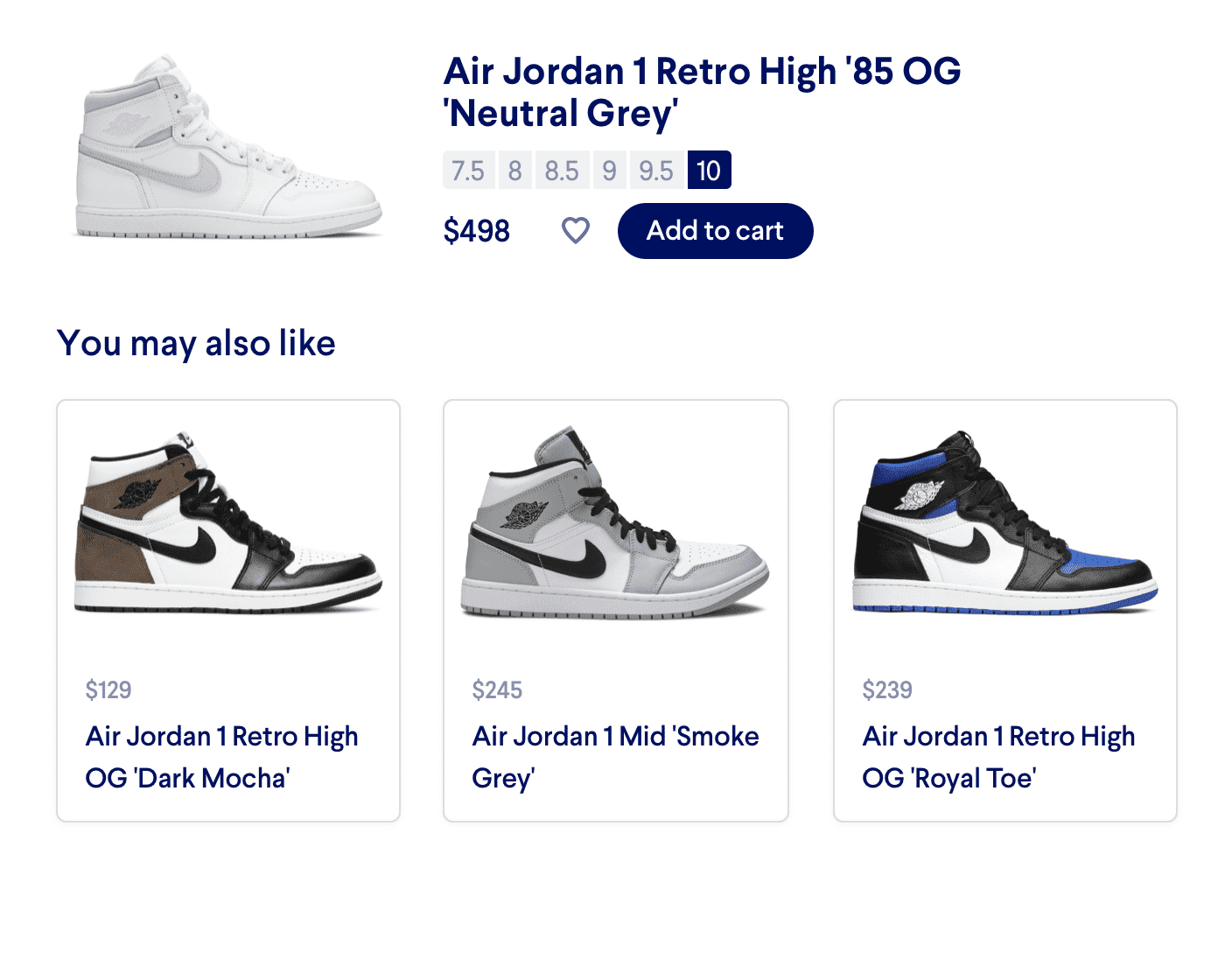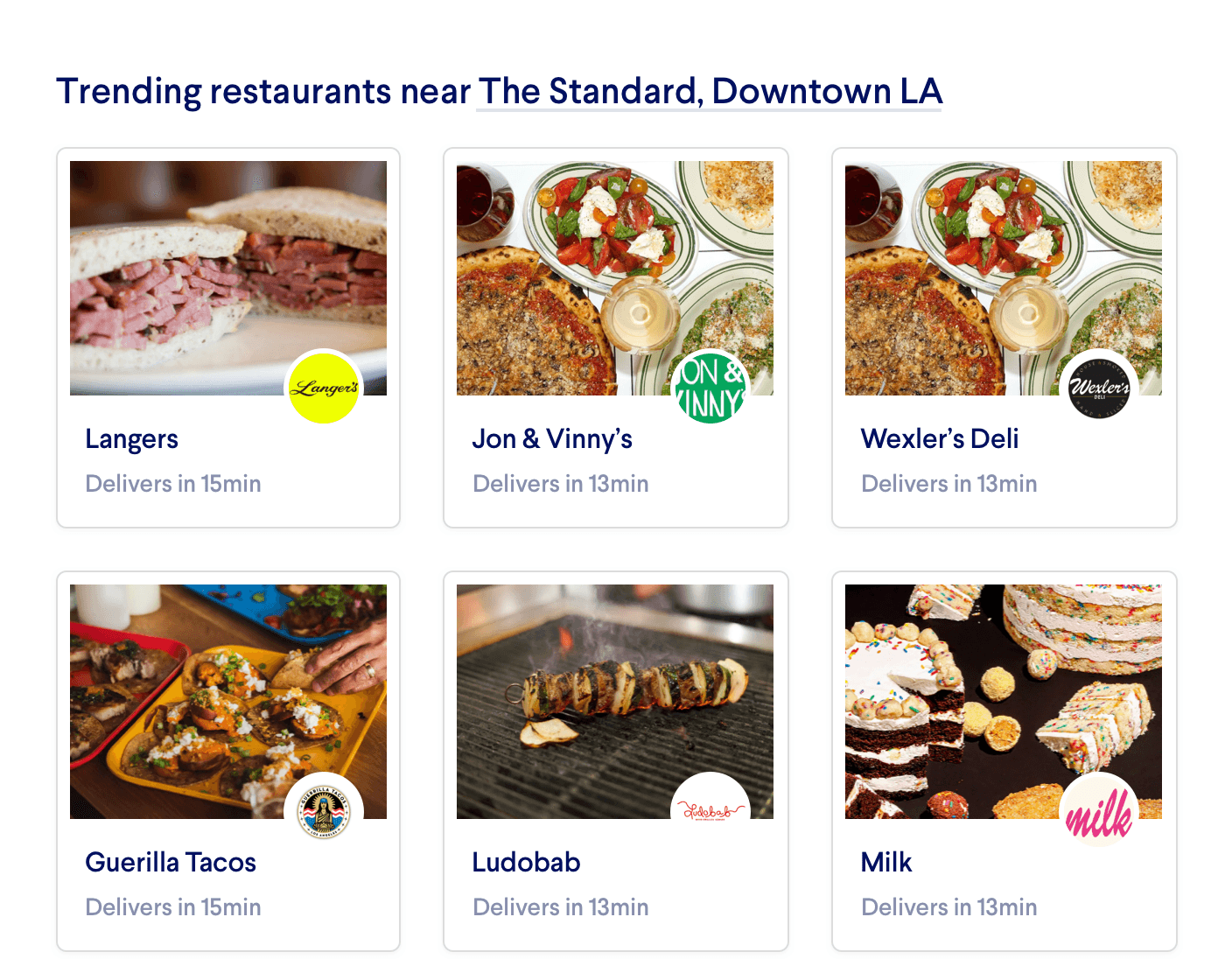Categories You May Like
The Categories You May Like recipe is a highly effective engagement strategy that enables you to dynamically recommend categories that will engage your customer, as well as recommending products within each category.
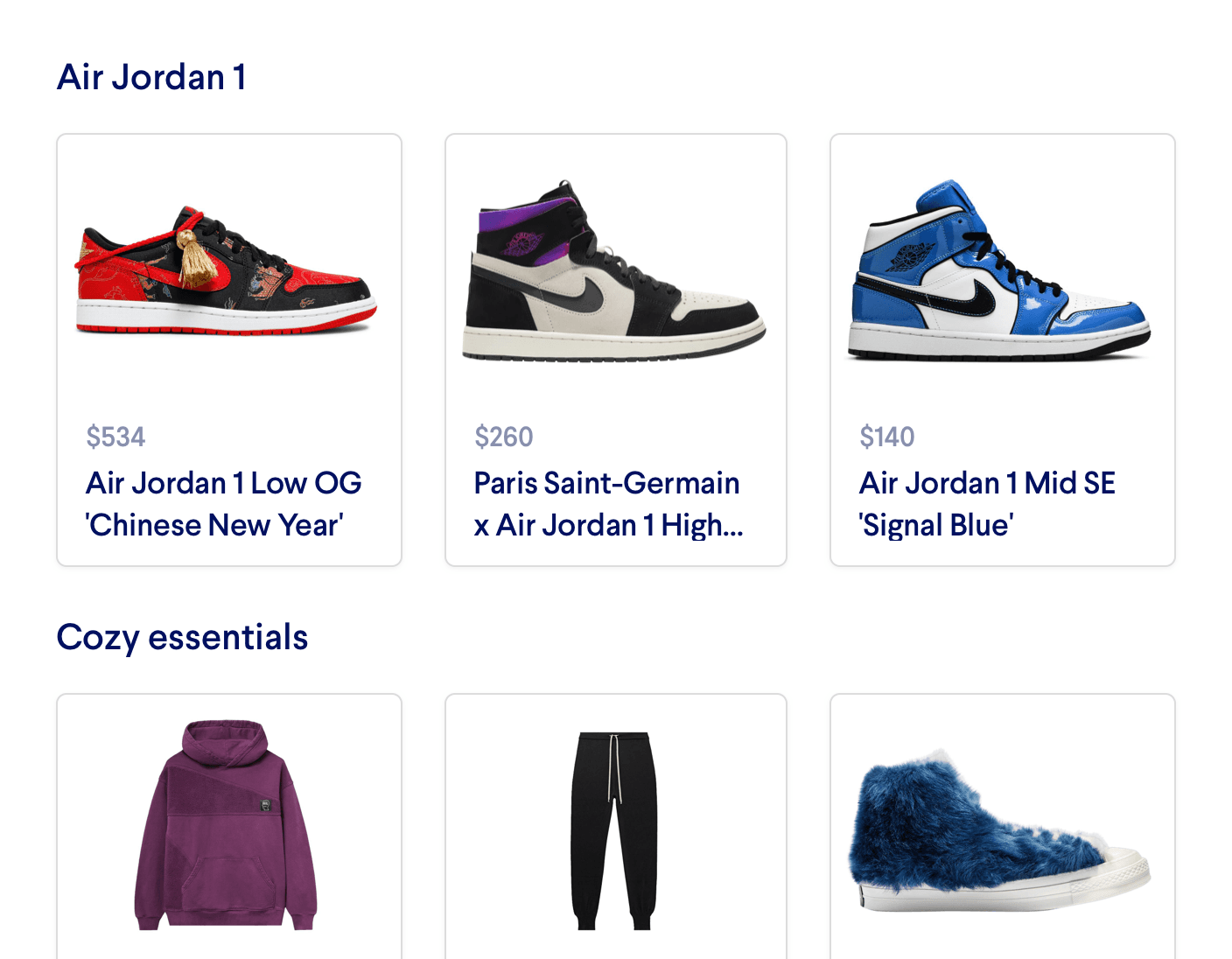
Introduction
Miso’s Recommendation Engine isn’t just for recommending products that your customers will love. Using the real-time user insights generated from every customer’s browsing and purchasing history, Miso can dynamically recommend categories and sub-categories from your product catalog that are relevant to individual customers – in the order they are likely to click. To simplify the process further, Miso can automatically generate the list of recommended products to populate those categories.
By using this recipe, you can create hyper-focused product shelves that are proven to drive conversions. Below is an example of what personalized categories might look like for a customer:
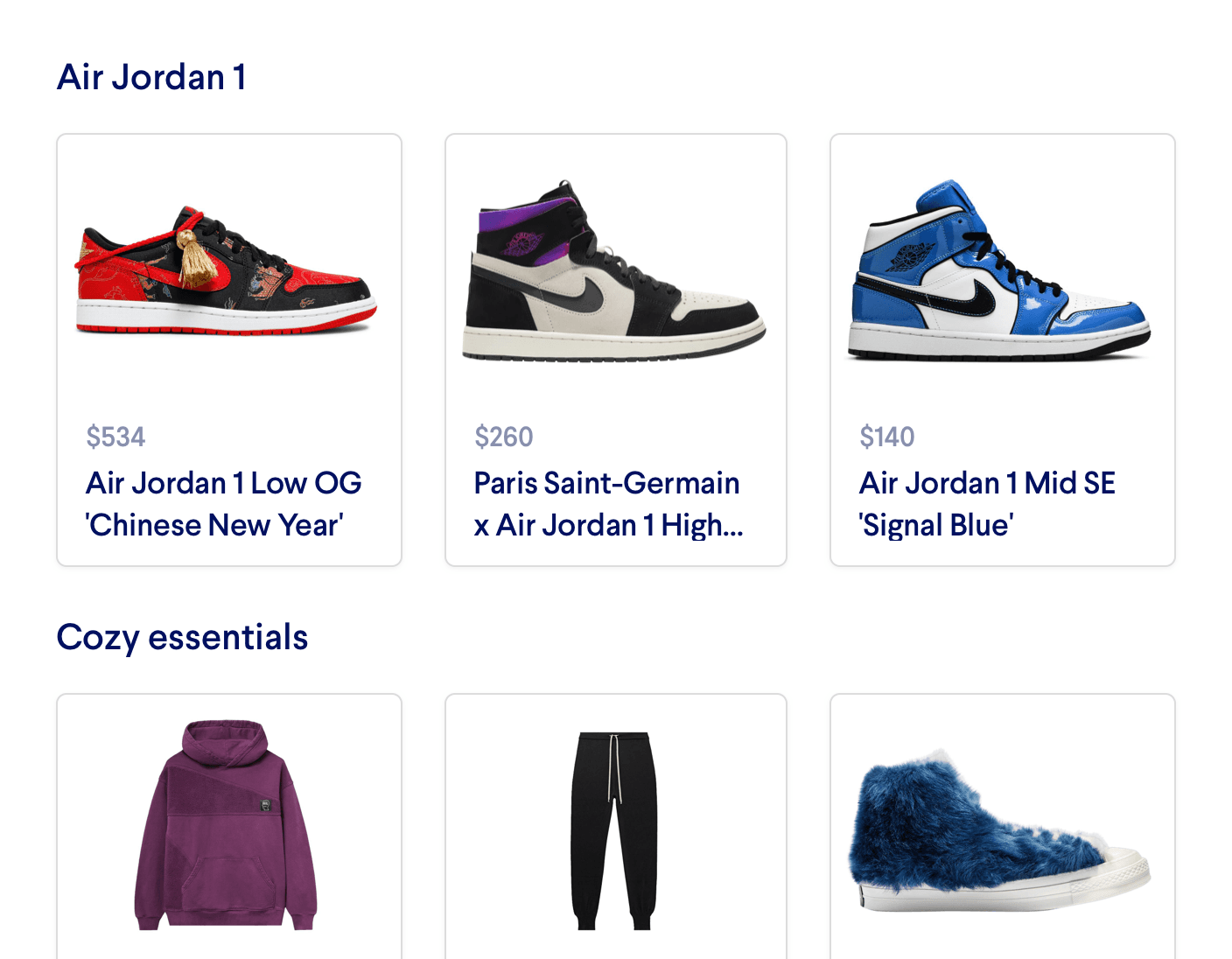
Do it with APIs
You can generate Categories You May Like recommendations using the User to Categories API. This API will return a list of recommended categories for a given user, as well as the top-recommended items within each category. You can also include filters or merchandising techniques such as boosting and anchoring to fine-tune recommendations. From the example above, the API request could look like the following:
POST /v1/recommendation/user_to_categories
{
"user_id": "user-123",
"rows": 2,
"products_per_category": 3,
"fl": ["title"]
}
The rows parameter indicates the number of unique categories to return. The products_per_category parameter indicates the number of products to recommend within each category.
The response could look like the following:
{
"message": "success",
"data": {
"took": 85,
"miso_id": "7cd6059c-dd54-11eb-8050-a62d401473b5",
"categories": [
{
"category": [
"Air Jordan 1"
],
"total": 351,
"recommended_products": [
{
"product_id": "air-jordan-1-low-og",
"title": "Air Jordan 1 Low OG \\\"Chinese New Year\\\""
},
{
"product_id": "air-jordan-paris-saint",
"title": "Paris Saint Germain x Air Jordan 1"
},
...
]
},
{
"category": [
"Cozy Essentials"
],
"total": 221,
"recommended_products": [
{
"product_id": "brain-dead-sweatshirt",
"title": "Brain Dead Logo Head Hooded Sweatshirt"
},
{
"product_id": "rick-owens-pants",
"title": "Rick Owens Wool Track Pants"
},
...
]
}
]
}
}
(Note: the response has been condensed for illustrative purposes)
Tips and Tricks
- By default, the User To Categories API recommends top level categories, but you can change this behavior using the
root_categoryparameter. Miso will recommend the immediate sub-categories of the givenroot_category. For example, the following request will recommend sub-categories underScience Fiction, for example["Science Fiction", "Space Travel"]or["Science Fiction", "Steampunk"].
POST /v1/recommendation/user_to_categories
{
"user_id": "user-123",
"root_category": ["Science Fiction"]
}
- You may want to get recommendations from any subcategories (regardless their parent category). You can use a wildcard
*to achieve such results. For example, the following request will recommend any subcategory regardless of their parent category:
POST /v1/recommendation/user_to_categories
{
"user_id": "user-123",
"root_category": ["*"]
}
Additional Resources
For more information on Miso’s Recommendation API, check out the official API Documentation.
For more recipes like this, visit the Recipes page on our Docs site.
API Reference
Need more info on the API? Check out our dedicated API page with all the info you could ever want.
Read API Reference