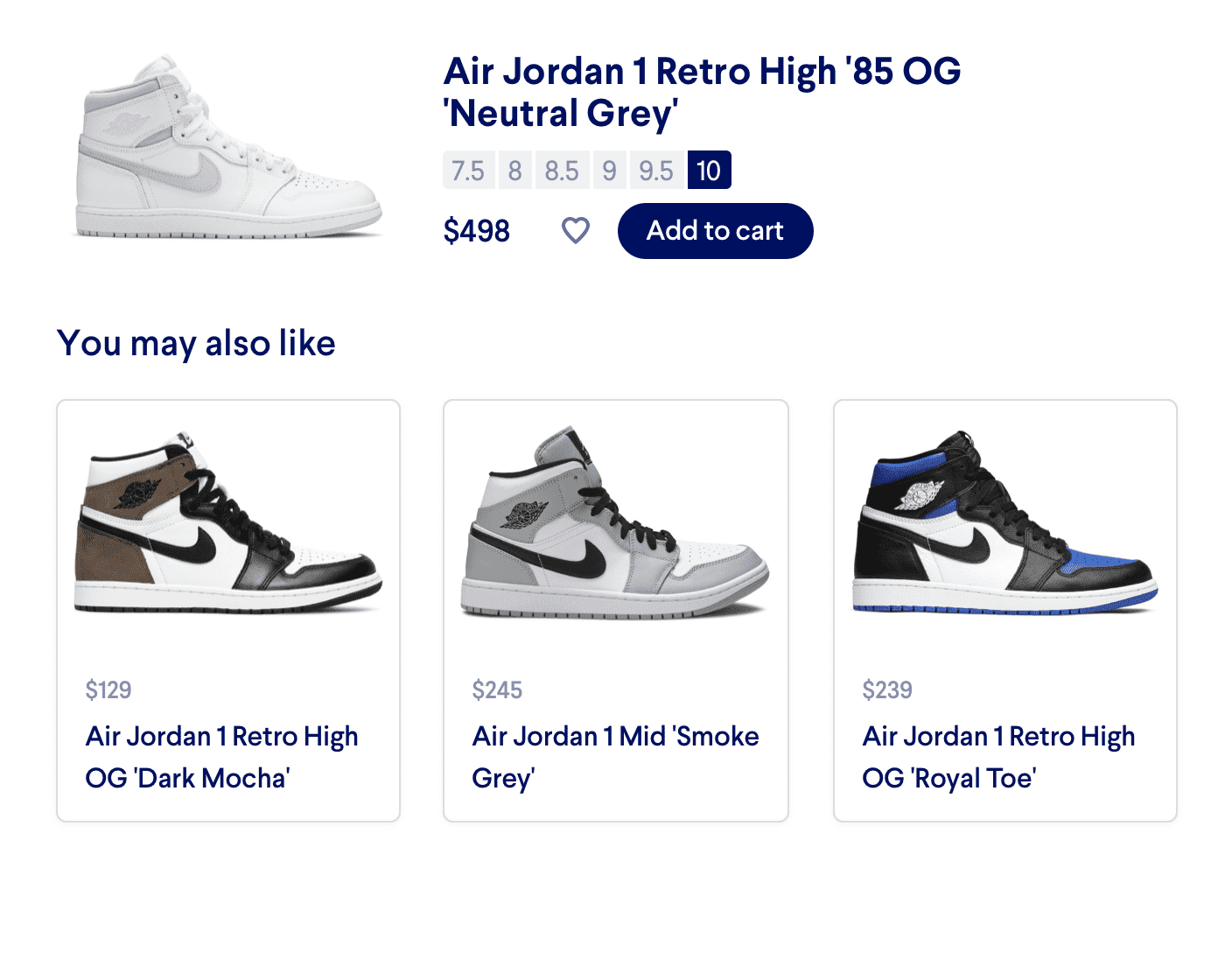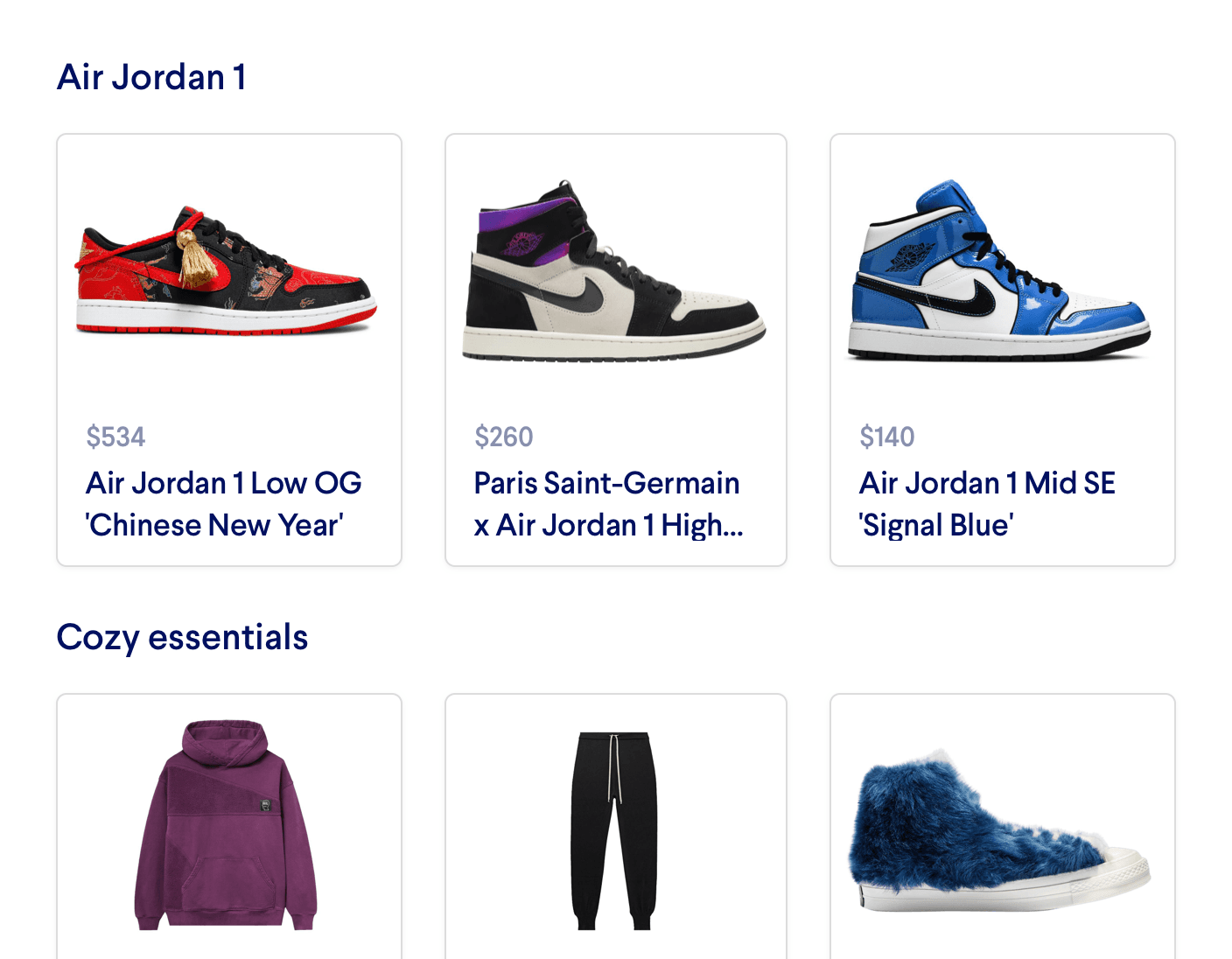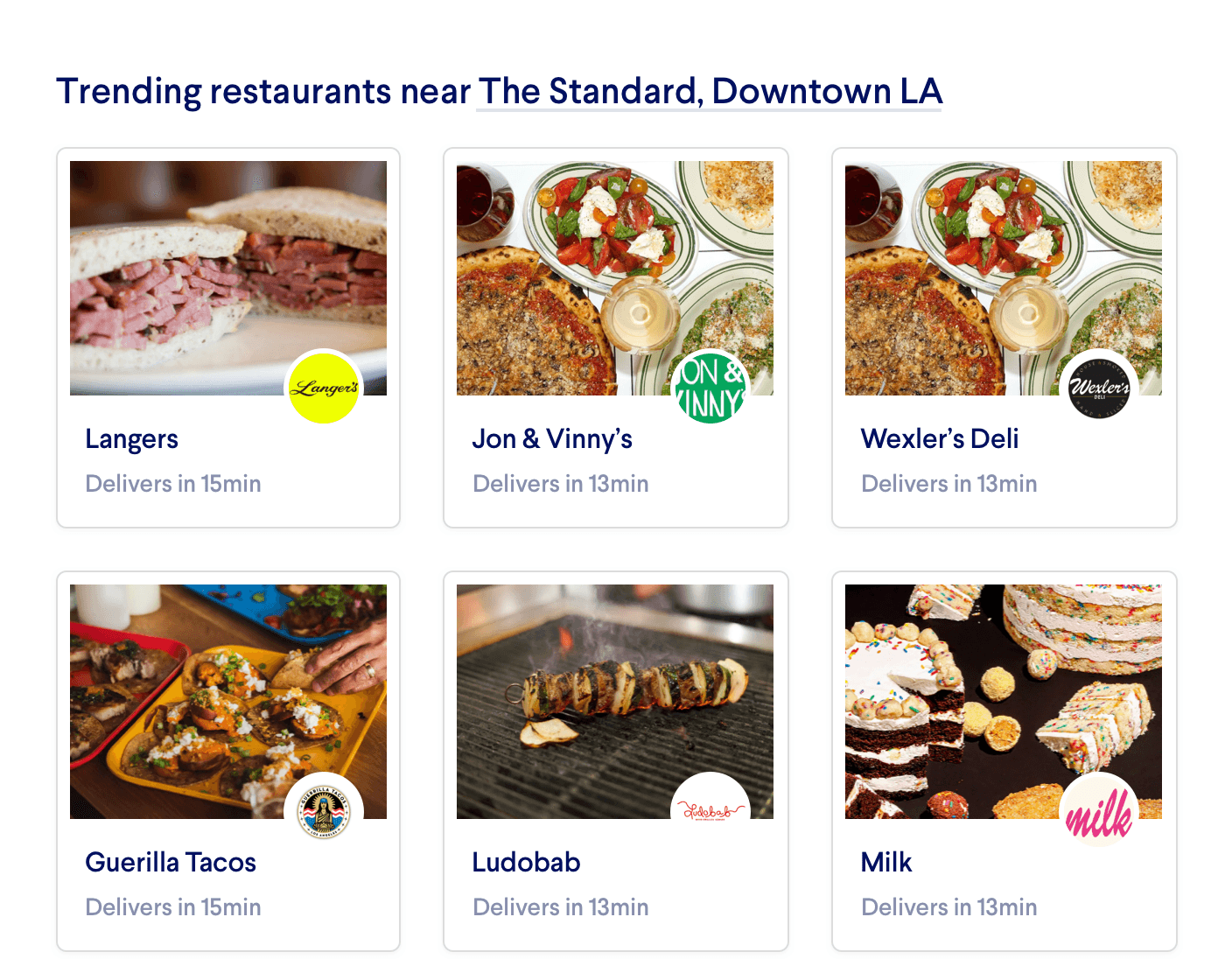Personalized Email Campaigns
Email marketing is an essential tool for driving sales and unlocking revenue. Personalized Email Campaigns can take your marketing to the next level by letting you embed product recommendations inside your emails to each individual customer.
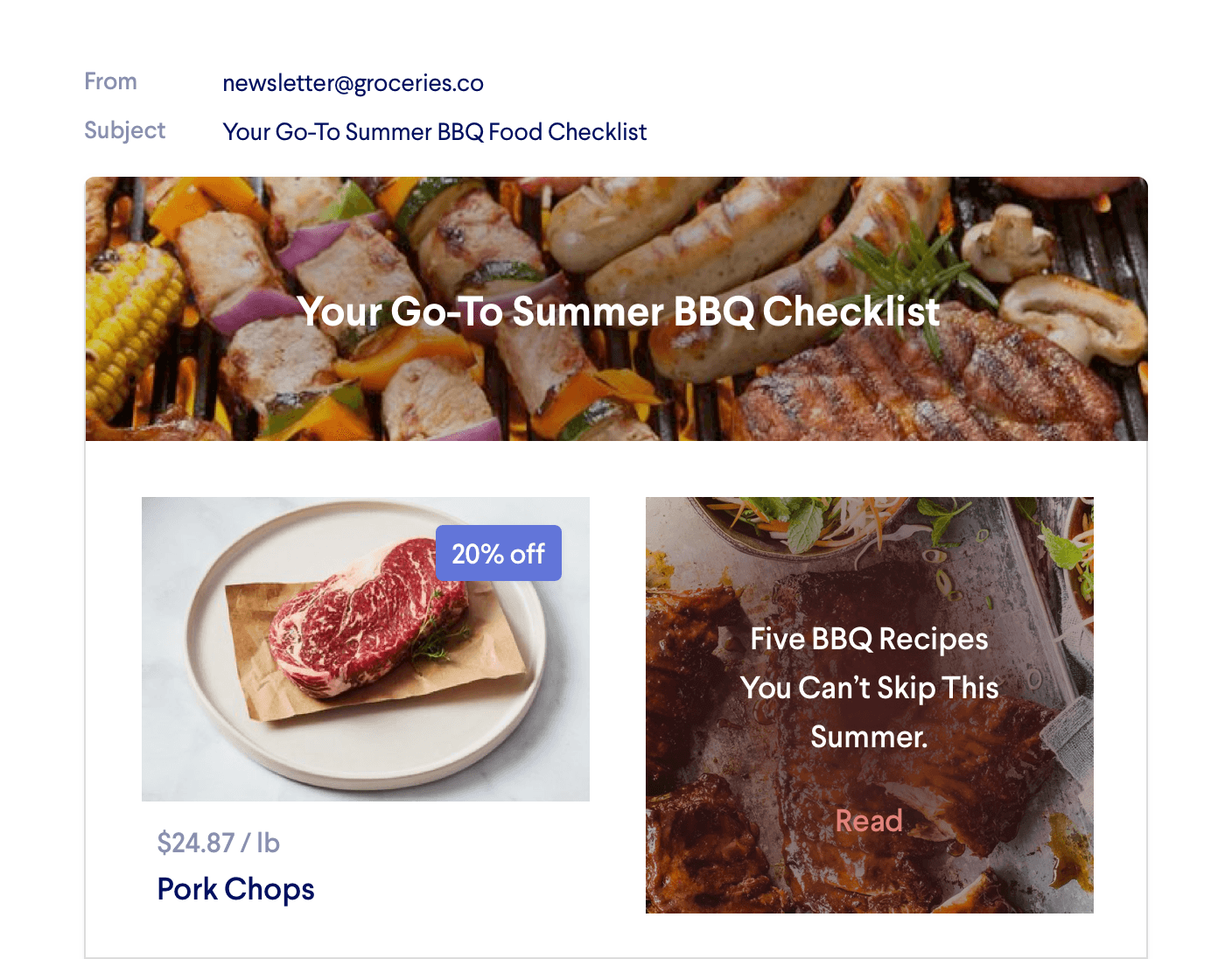
Introduction
Email marketing is an essential part of the digital marketing strategy for most businesses. According to a recent study, 80% of retail businesses rely on email as the primary driver for customer acquisition and retention. Another study, conducted by Mailchimp, found that marketing emails had an open rate 21.33% and a click-through rate of 2.62%, across all industries - making them a more effective tool than online advertisements or social media. In fact, the Data & Marketing Association determined that every dollar spent on email marketing resulted in a return on investment of $42.
Personalize Emails with Miso
Every one of Miso’s Recommendation APIs that power your storefront can also be embedded within email templates, enabling you to send personalized recommendations for products we know your customers will love, right to their mailbox.
Here are some powerful use cases for personalized emails:
-
Cart abandonment - Use Miso to suggest similar products to the item they left in their cart, for increased product discovery.
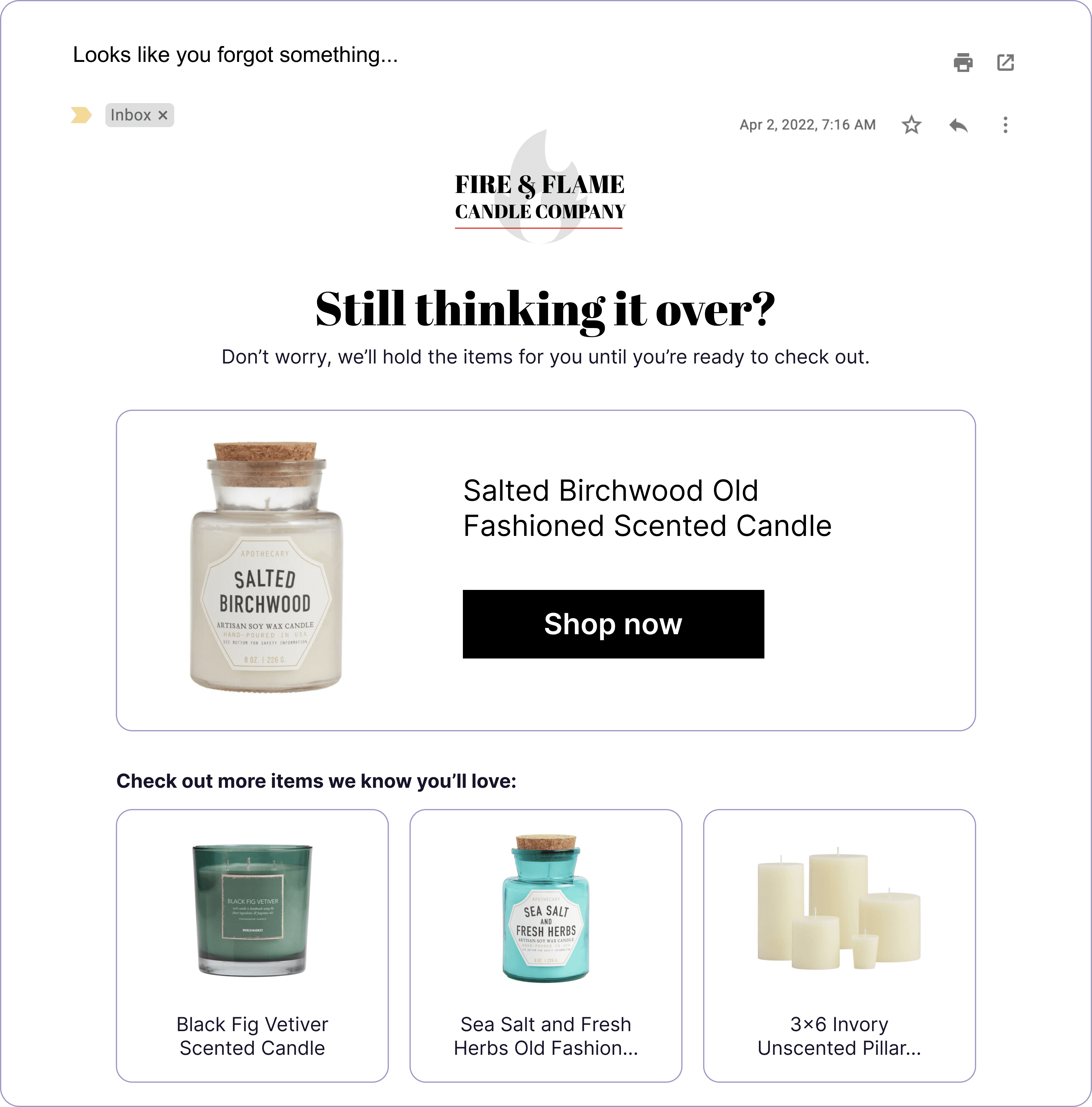
-
Checkout confirmation - Miso can recommend items frequently bought together, to add on to an order before it ships.
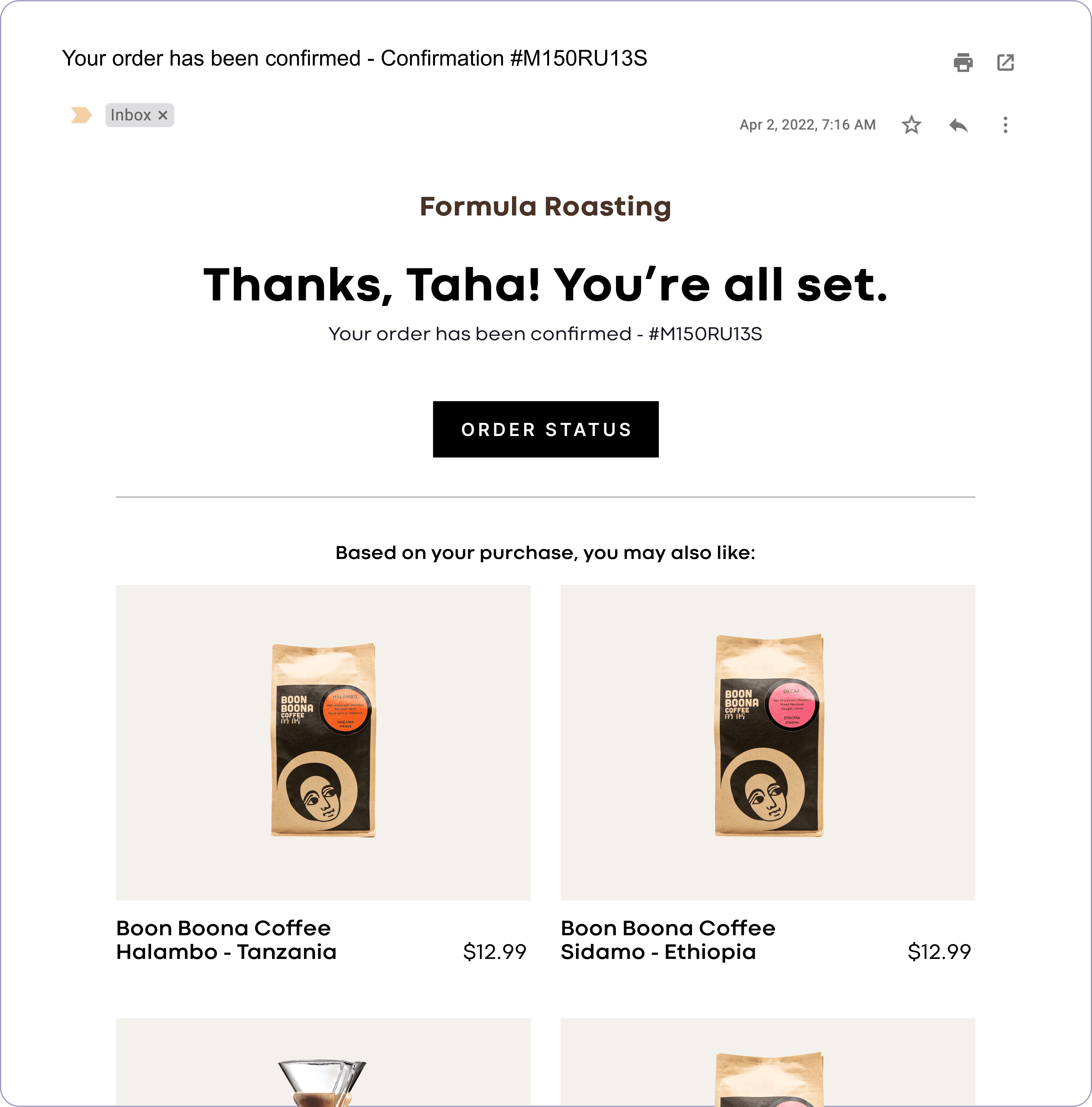
-
New Products - Recommend newly stocked products that are tailored to each user - even if they don’t have a lot of traction yet.
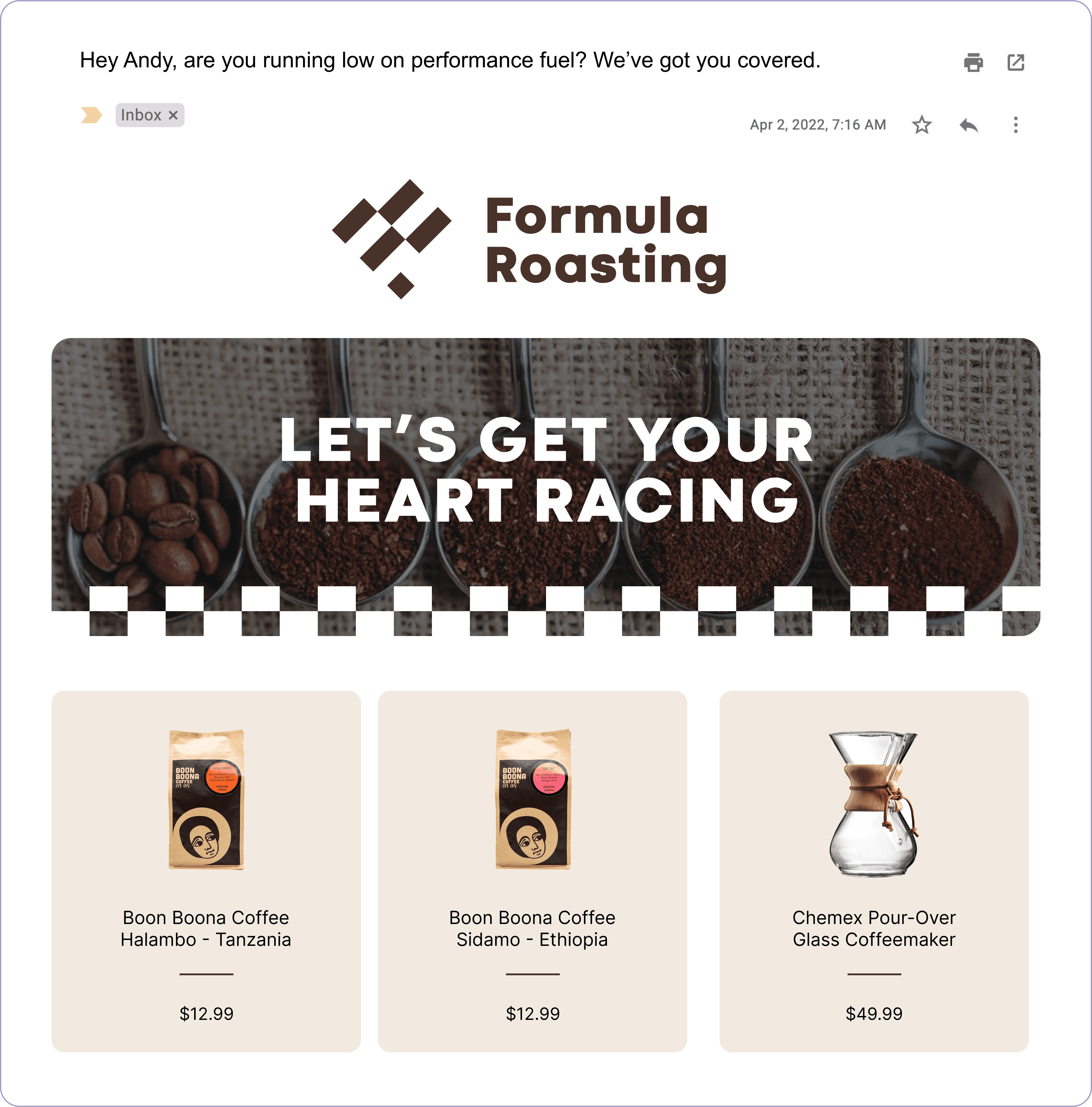
-
Customer re-engagement - Haven’t heard from your customers in a while? Grab their attention by suggesting products or categories they may like, based on their browsing and purchase history.
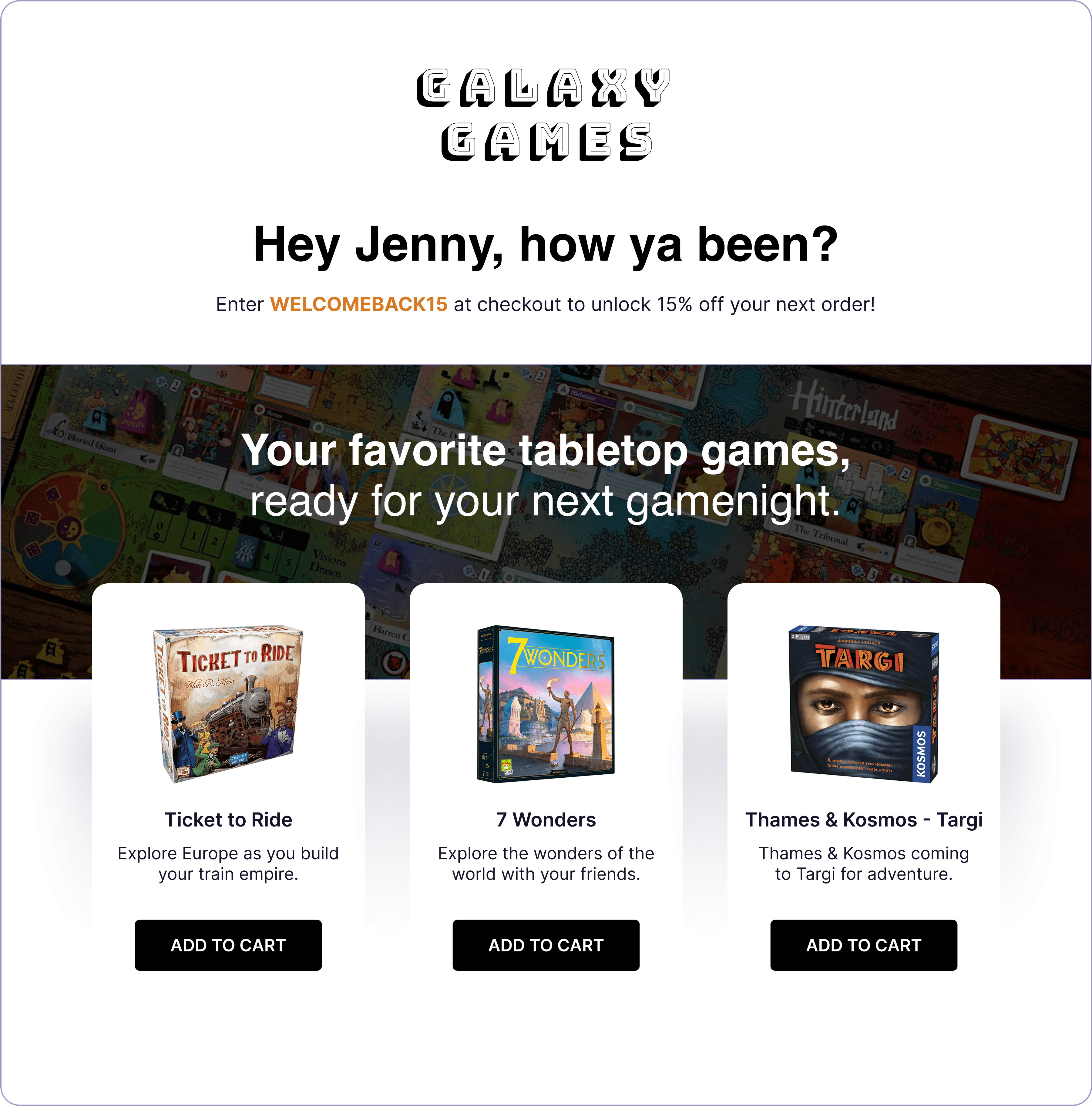
Integrating with Customer Engagement Platforms
Miso has support for several popular customer engagement platforms, with new integrations currently being developed:
Don’t see your vendor listed? We may be able to help. Contact your Miso Support Team for more information.
Additional Resources
For more information on Miso’s API, check out the official API Documentation.
For more Integrations like this, visit the Integrations page on our Docs site.
Published Date: April 29th, 2022
API Reference
Need more info on the API? Check out our dedicated API page with all the info you could ever want.
Read API Reference