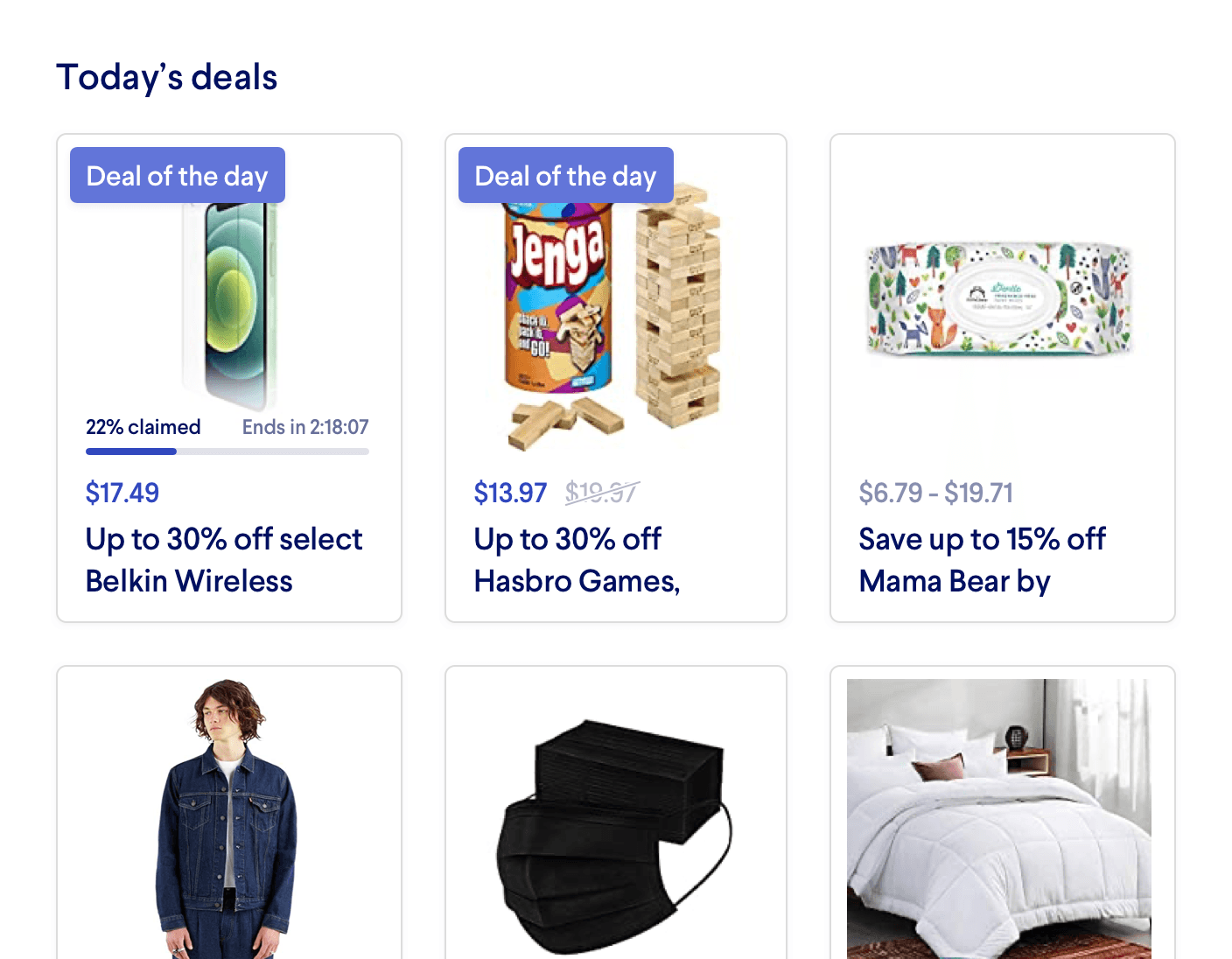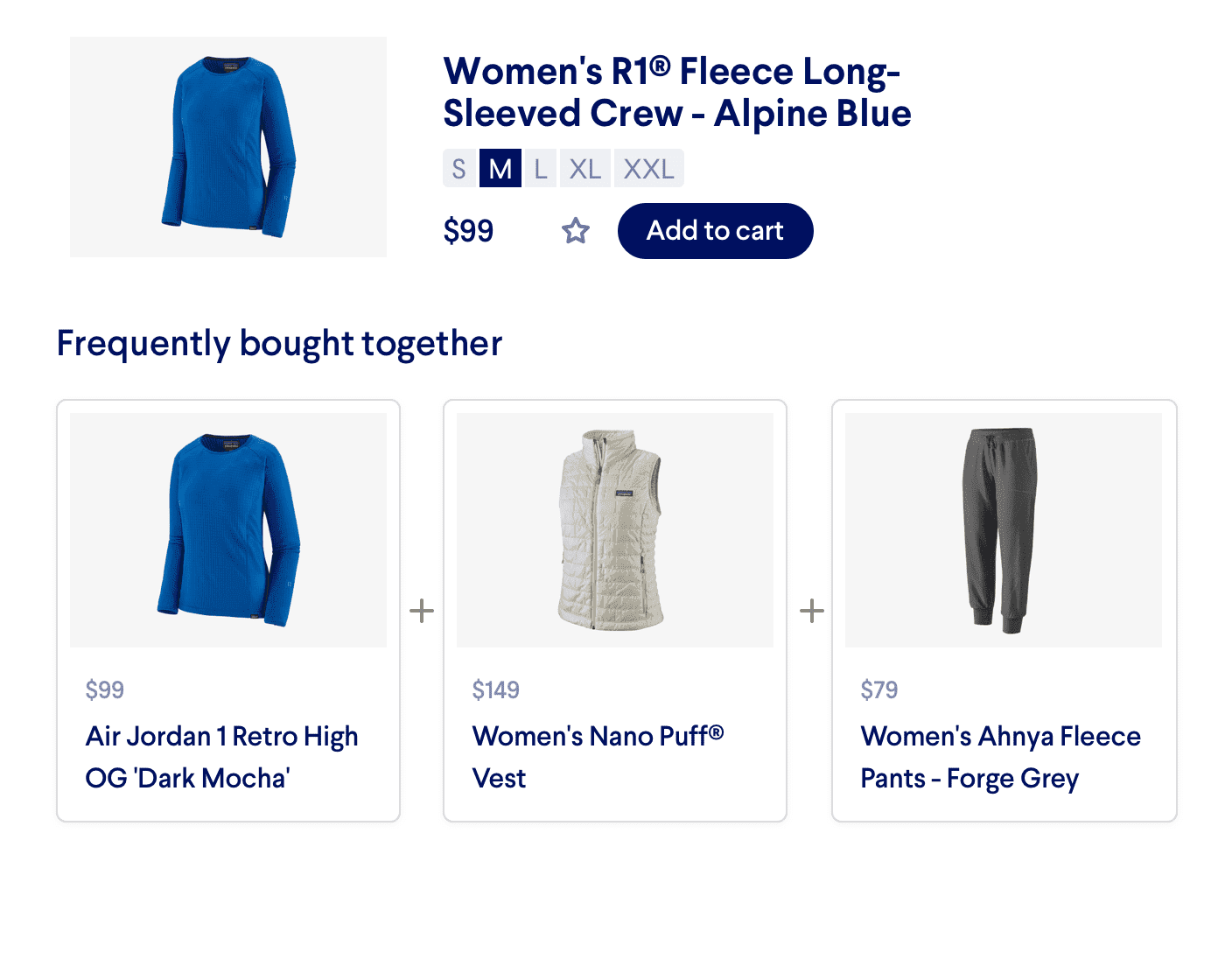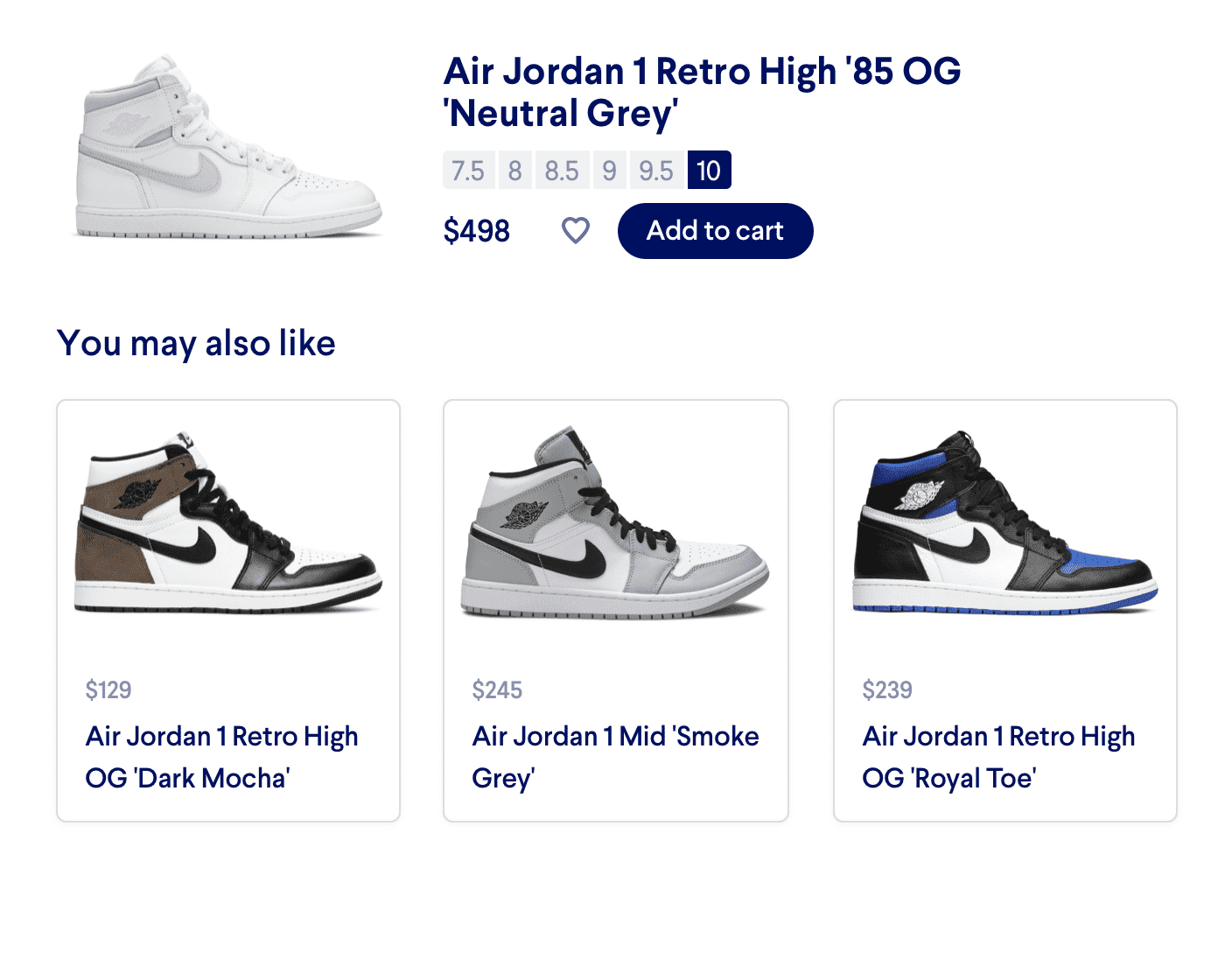Products For You
With Miso, you can provide a list of products that have been uniquely curated for every customer (even if they’re anonymous). These recommendations, which often appear on the homepage, will even update dynamically as the customer clicks and interacts with the site in real time.
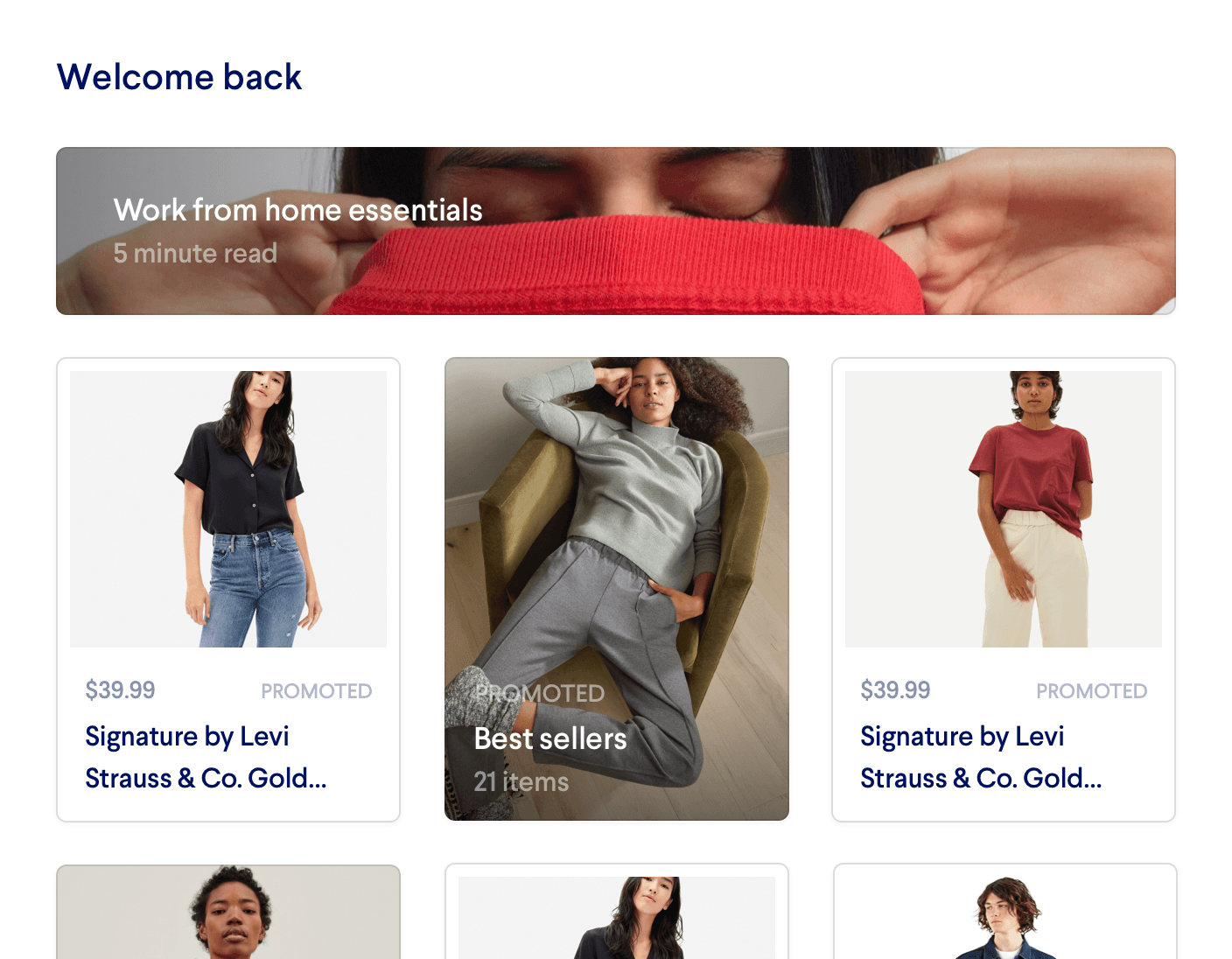
Introduction
One of our most powerful strategies for e-commerce personalization is to recommend uniquely ranked sets of products to customers instead of only relying on a static collection of popular products. What sets Miso apart is our ability to accurately predict the products that will engage a given customer, based on their previous behavior and their real-time interactions with the site. In other words, Miso’s product recommendations and rankings update with every click.
In this recipe, we’ll talk about how we can use Miso’s Recommendation Engine to generate the recommended products list that often appears in a ribbon alongside more merchandized content on the homepage, and may be called "Just for You," "Featured Products for You," etc.
Here’s an example of what that ribbon could look like on an online beauty products storefront:
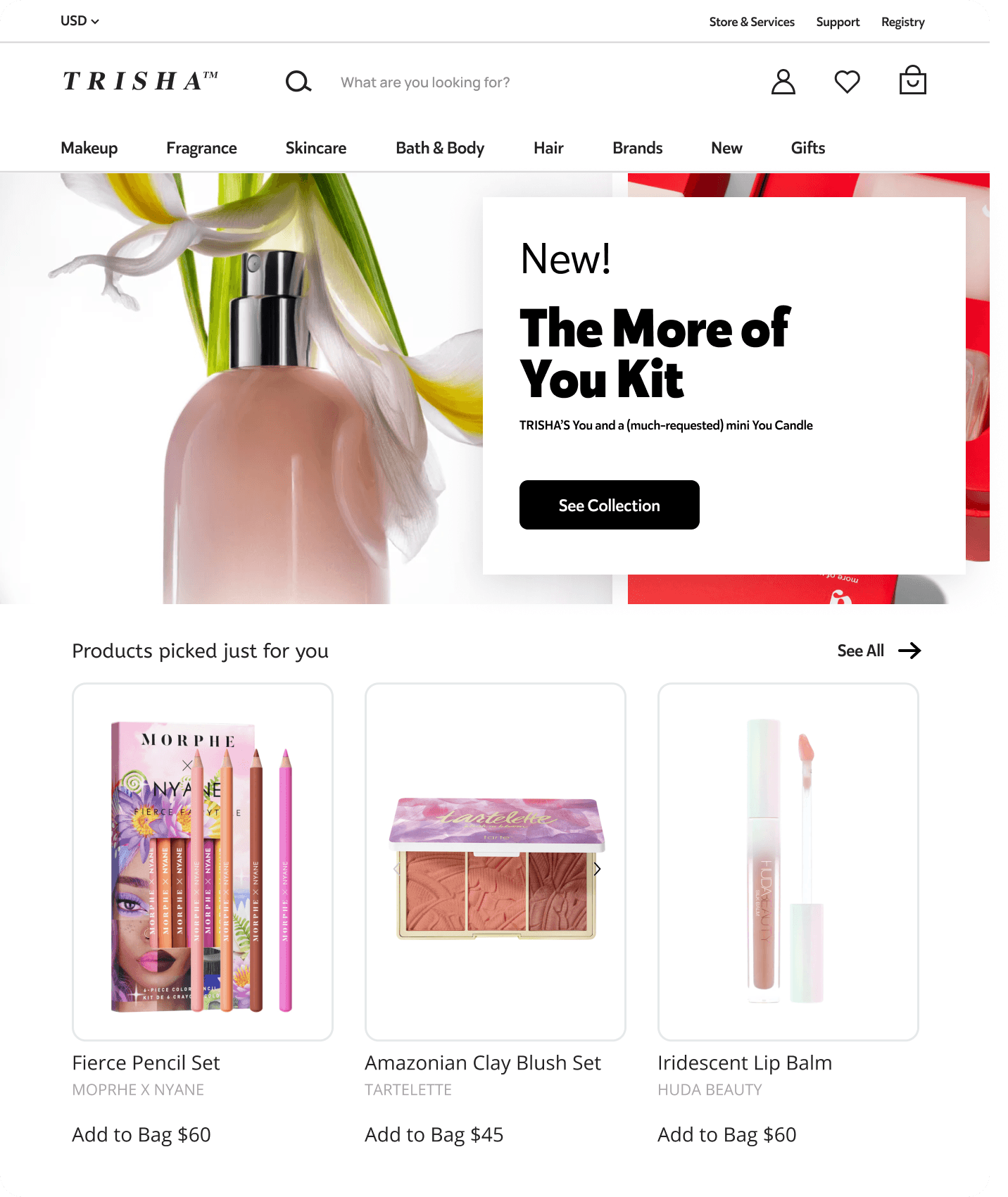
Do it with APIs
You can easily build a “Products For You” ribbon using Miso’s User to Products API. When called, this API fetches a ranked list of products from your catalog that are most likely to engage the customer. Every time you call this API, you're getting the most up-to-date results based on the real-time interaction data that you stream to Miso.
All you need to provide Miso is the customer’s user_id. If they’re browsing anonymously, you can alternatively send the anonymous_id (we’ll reconcile the data if or when they sign in). The following is a basic example of sending a request using the User to Products API:
POST /v1/recommendation/user_to_products
{
"user_id": "user-123"
}
The response might look something like this:
{
"message": "success",
"data": {
"took": 37,
"miso_id": "517452b0-0ccf-11eb-948d-66359cf29022",
"products": [
{
"product_id": "morphe_pencil_set_fierce",
"_personalization_score": 0.91
},
{
"product_id": "tarte_amazonian_blush",
"_personalization_score": 0.89
},
{
"product_id": "huda_iridescent_lip_blam",
"_personalization_score": 0.85
},
...
]
}
}
(Note: the response has been condensed for illustrative purposes)
Although this was a very basic example, the User to Products API can be highly customized to suit your requirements. You can integrate merchandising techniques such as boosting and pinning, exclude certain products, diversify the recommendations, and more. Check out the official API documentation for the full list of supported parameters.
Additional Resources
For more information on Miso’s Recommendation API, check out the official API Documentation.
For more recipes like this, visit the Recipes page on our Docs site.
Published Date: April 19th, 2022
API Reference
Need more info on the API? Check out our dedicated API page with all the info you could ever want.
Read API Reference