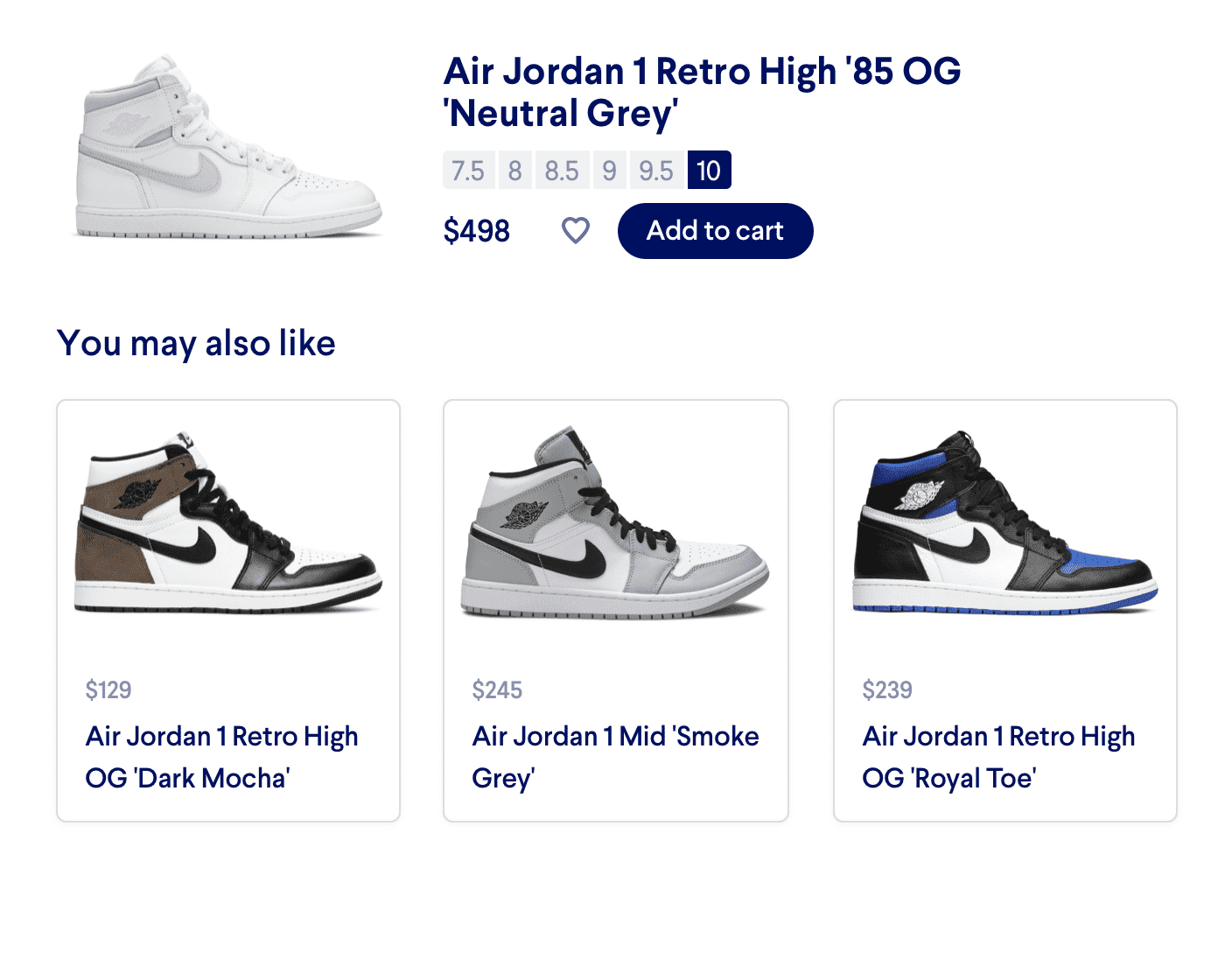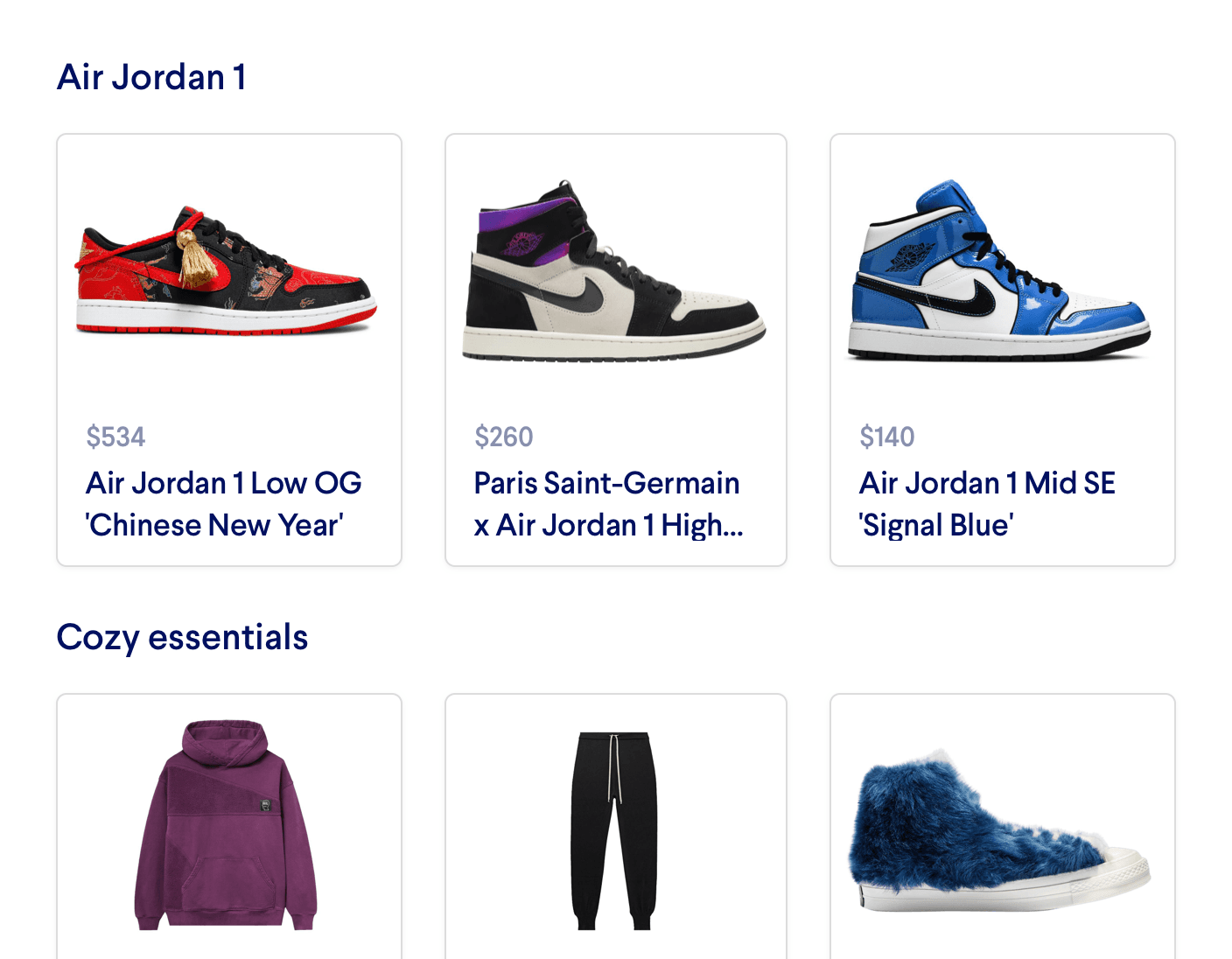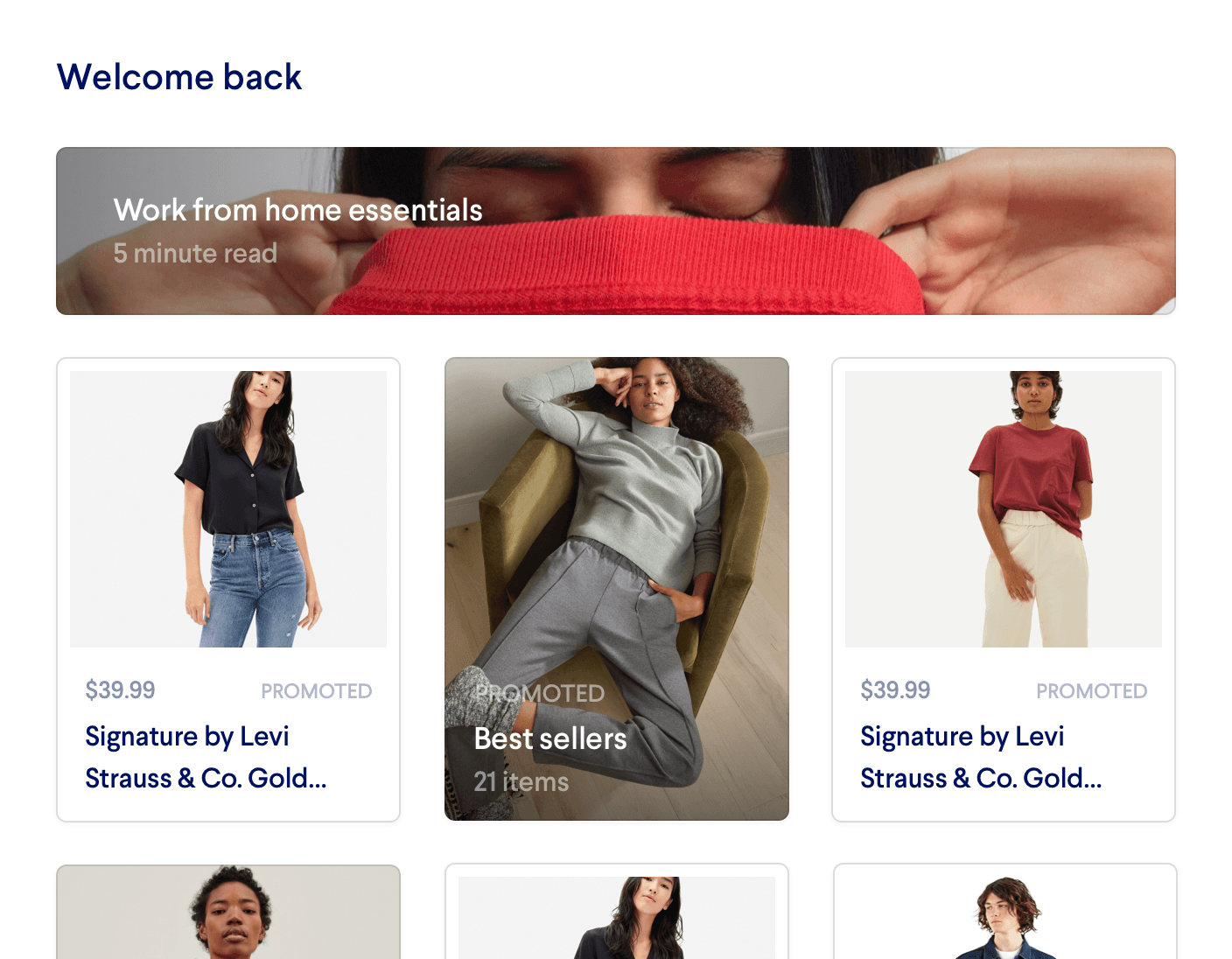Trending For You
Trending For You recommendations promote your most popular products to exactly the right customers, based on their preferences, interests, and interactions with your site.
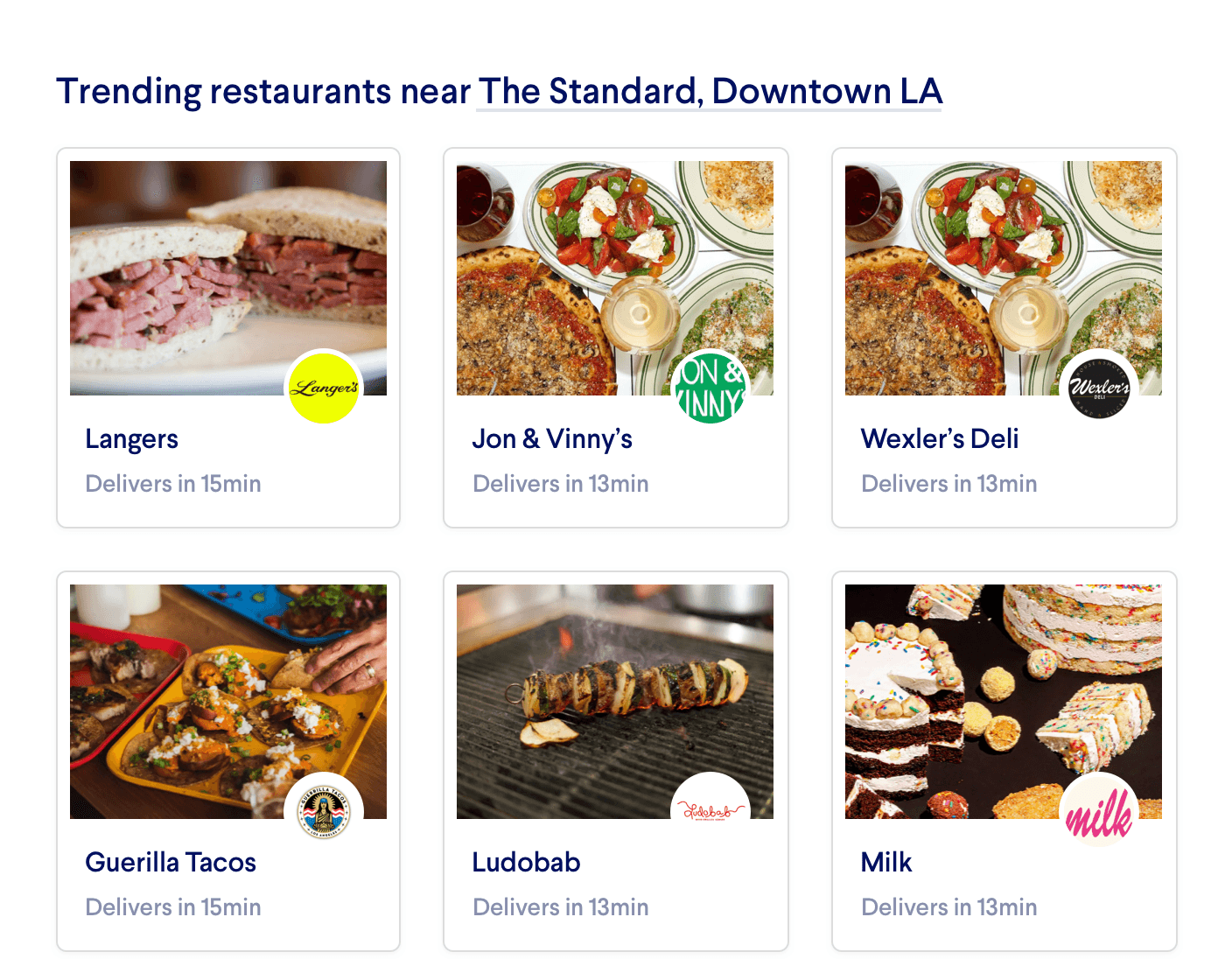
Introduction
Trending For You is one type of recommendation that never goes out of style. It's a way to highlight the products that are getting a lot of attention on your site within a short timeframe and make sure they are shown to the right customers. These recommendations are often showcased via a “Trending Products” or "Popular for others like you" ribbon on your homepage.
But just because a product is trending doesn’t mean that it will necessarily be interesting or engaging to every customer. That’s why with Miso, this content will be both popular and tailored to the individual customer’s interests and preferences in real-time – with each product ranked using a relevancy score.
Here’s an example of what a trending ribbon could look like on a storefront:
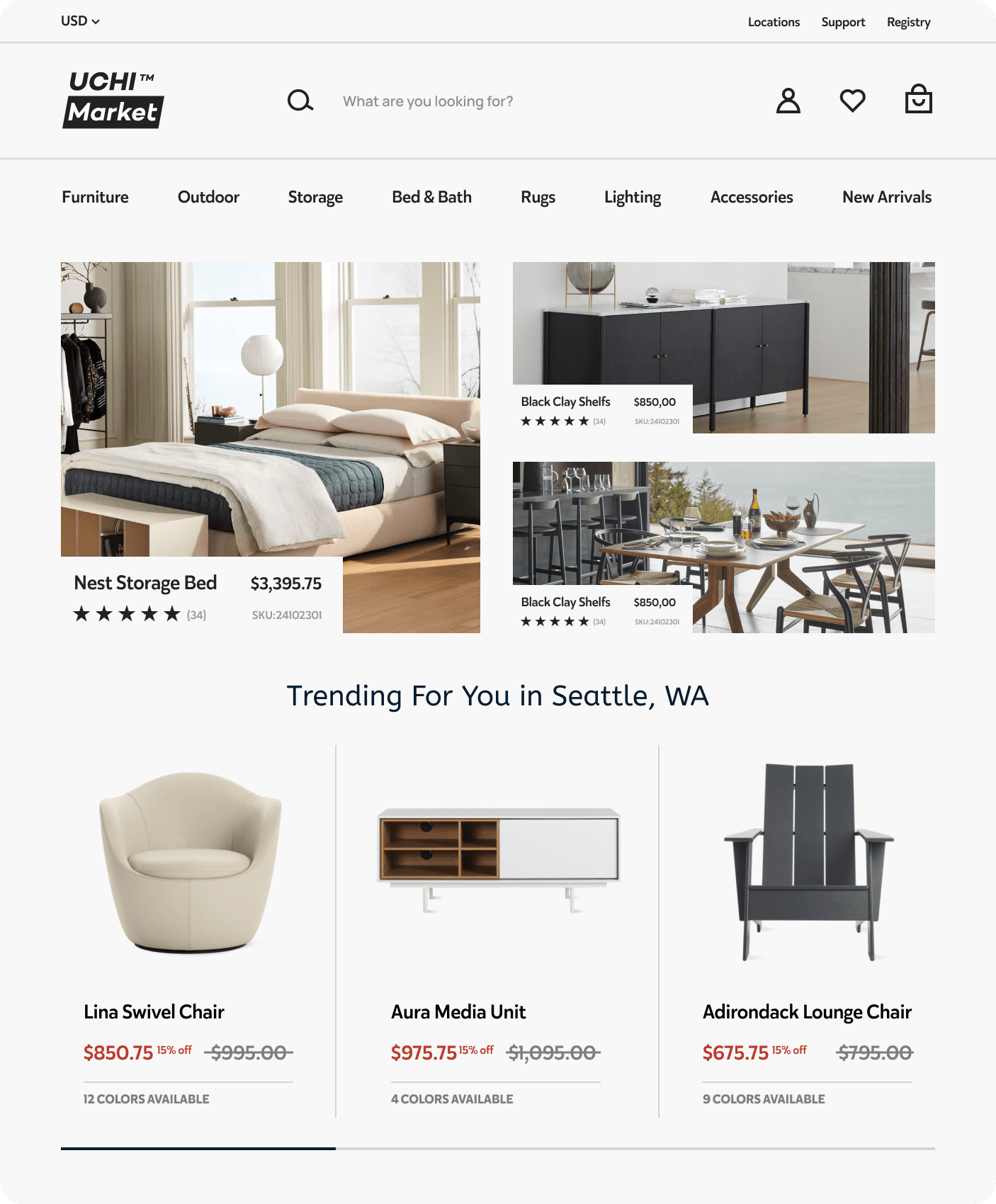
Do it with APIs
You can generate Trending For You recommendations using the User to Trending API. All you need to provide Miso is the customer’s user_id. If they’re browsing anonymously, you can alternatively send the anonymous_id (we’ll reconcile the data if or when they sign in). Additional input parameters can be used to tune these recommendations (e.g. show what's trending in a certain location). The following is an example of sending a request using the User to Trending API:
POST /v1/recommendation/user_to_trending
{
"user_id": "user-123",
"rows": 12, //number of products to retrieve
"fq": "custom_attributes.region:\\\"Seattle, WA\\\""
}
The response might look something like this:
{
"message": "success",
"data": {
"took": 37,
"miso_id": "517452b0-0ccf-11eb-948d-66359cf29022",
"products": [
{
"product_id": "lina_swivel_chair",
"custom_attributes": {
"region": "Seattle, WA"
}
"_personalization_score": 0.95
},
{
"product_id": "aura_media_unit",
"custom_attributes": {
"region": "Seattle, WA"
}
"_personalization_score": 0.91
},
{
"product_id": "adirondack_lounge_chair",
"custom_attributes": {
"region": "Seattle, WA"
}
"_personalization_score": 0.89
},
...
]
}
}
(Note: the response has been condensed for illustrative purposes)
Although this is a basic example, the User to Trending API can be highly customized to suit your requirements. You can integrate merchandising techniques such as boosting and pinning, exclude certain products, diversify the recommendations, and more. Check out the official API documentation for the full list of supported parameters.
Additional Resources
For more information on Miso’s Recommendation API, check out the official API Documentation.
For more recipes like this, visit the Recipes page on our Docs site.
API Reference
Need more info on the API? Check out our dedicated API page with all the info you could ever want.
Read API Reference