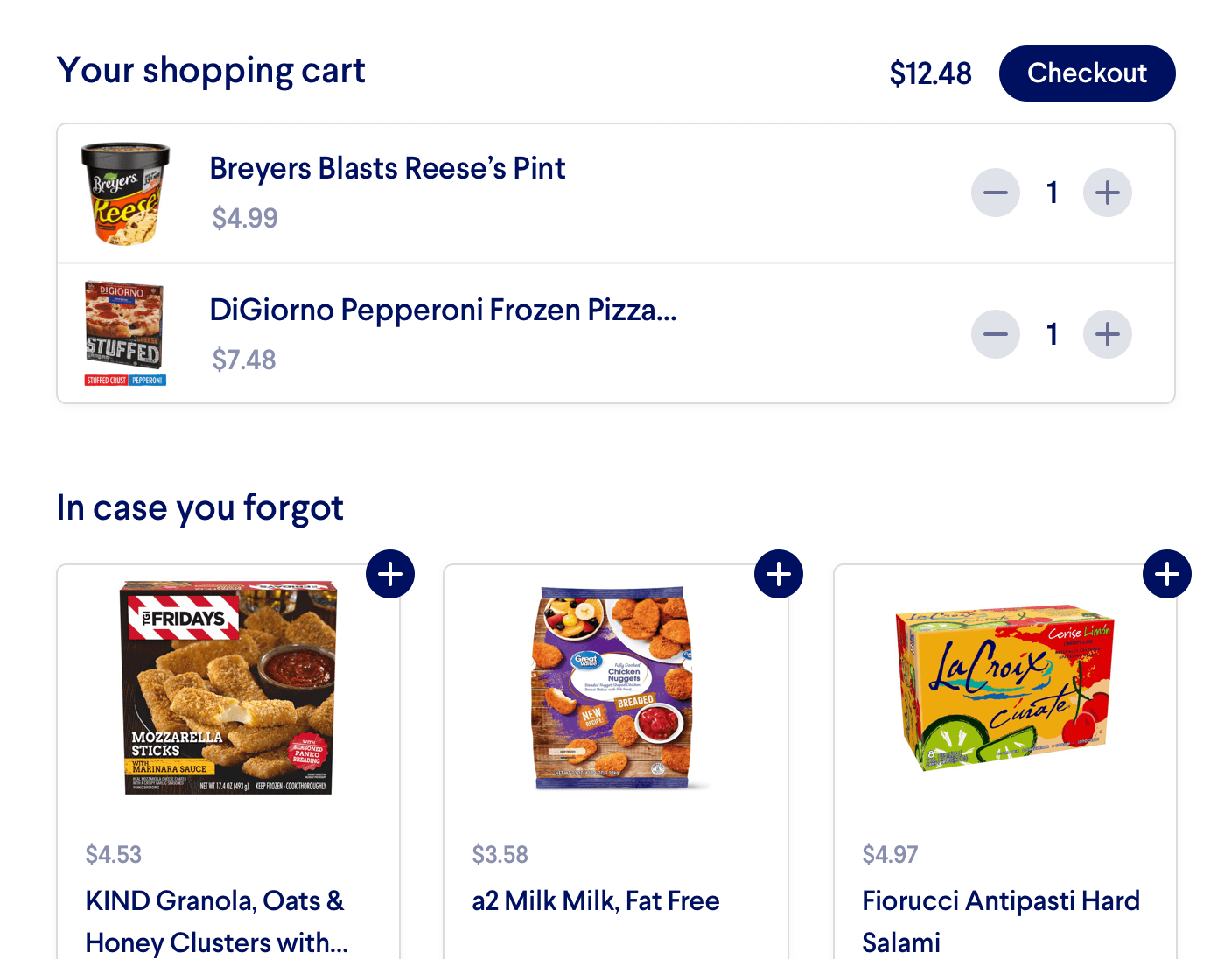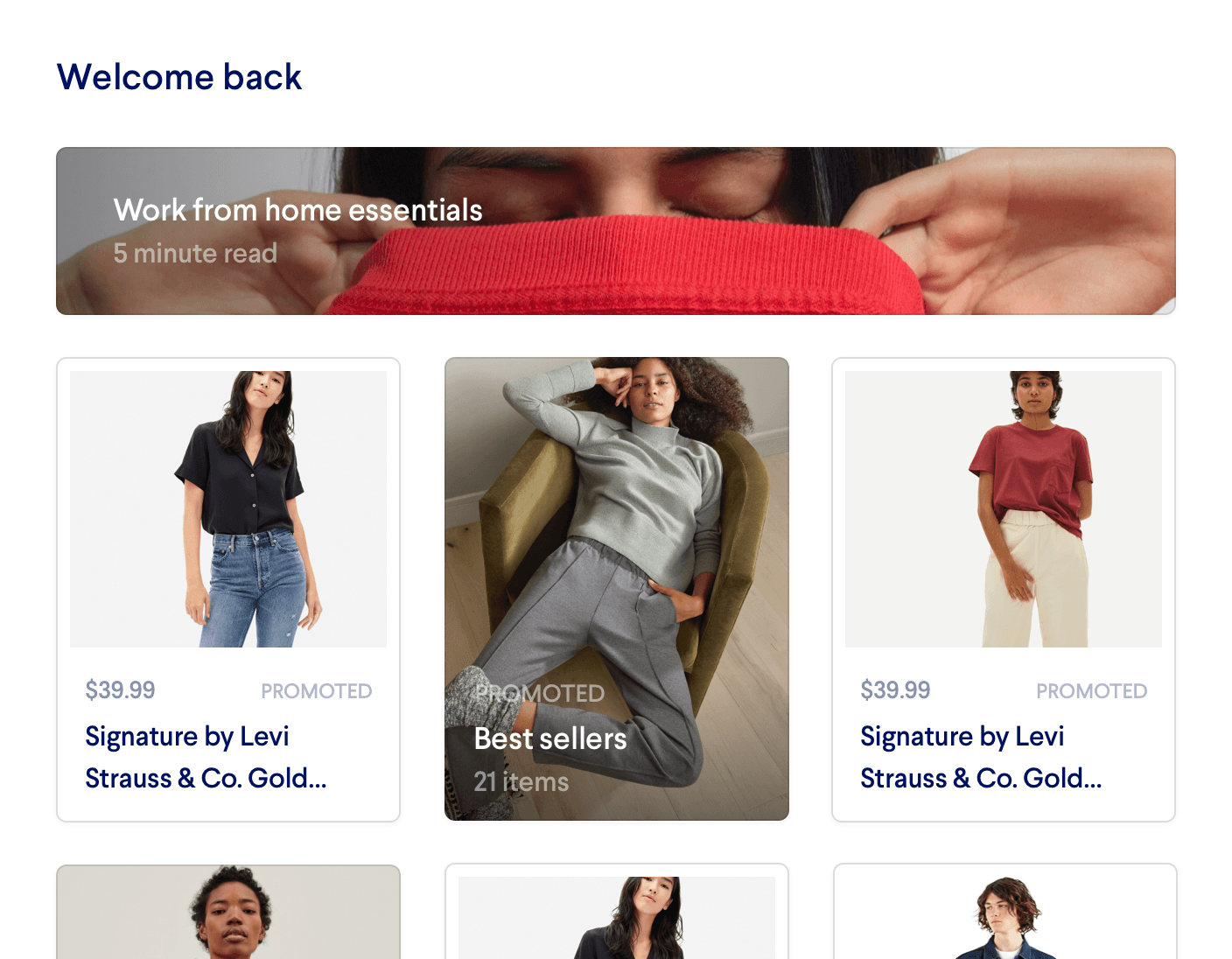Frequently Bought Together
Frequently Bought Together shows the customer a list of complementary products for the product they're interacting with. Instead of needing to curate these recommendations manually or use hard-coded rules, with Miso you can dynamically personalize these suggestions in real time.
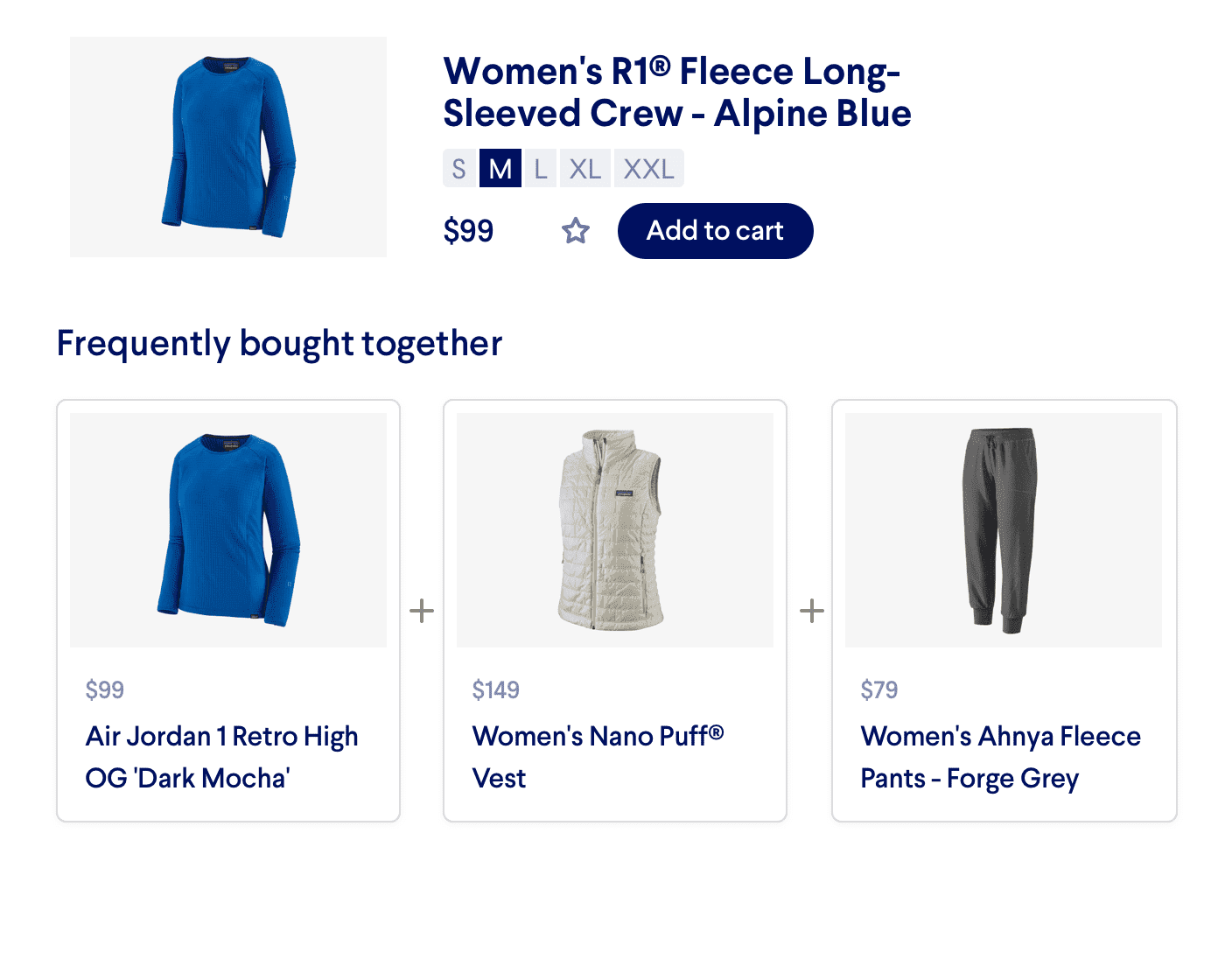
Introduction
Showing Frequently Bought Together product suggestions on your e-commerce site is a great way to increase your average order value (AOV) and revenue. When enabled, Miso’s Recommendation Engine will return products that are complementary to the product(s) the user has interacted with (even across categories!). In other words, products that are substitutes or alternatives to the anchor product are not returned.
For example, suppose a customer is viewing the product detail page for a shirt. A Frequently Bought Together product shelf could be implemented underneath to help the customer “complete the look” by recommending pants, shoes, or an accessory that would pair well with the product:
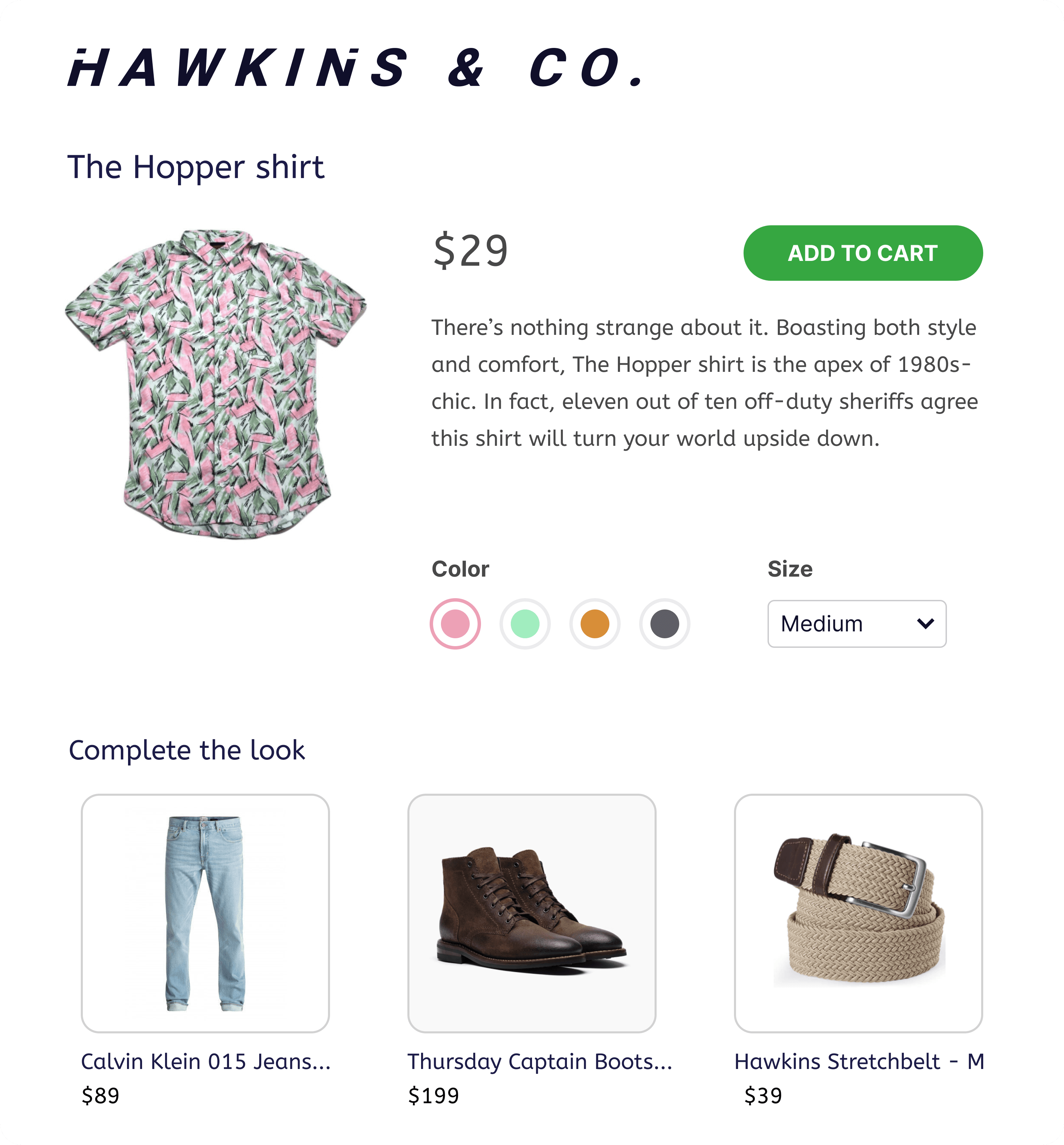
Do it with APIs
To enable Frequently Bought Together product recommendations, simply set the buy_together parameter in the Product to Products API to true. As a basic example, suppose we would like to show Frequently Bought Together recommendations on a product detail page for a button-down shirt:
//Request
POST /v1/recommendation/product_to_products
{
"user_id" : "user-123",
"product_id" : "mens_hopper_shirt"
"buy_together" : true
}
//Response
{
"data" : {
"products" : [
{
"product_id" : "ck_lightblue_jeans"
},
{
"product_id" : "thursday_captain_boots_us12"
},
{
"product_id" : "hawkins_belt_l"
}
]
}
}
In the API request, you can see that we include the buy_together parameter and set it to true. The returned products are some of the most popular items that pair well with a new shirt - jeans, boots, and a rugged hat.
Additional Resources
For more information on Miso’s Recommendation API, check out the official API Documentation.
For more recipes like this, visit the Recipes page on our Docs site.
Published Date: April 7th, 2022
API Reference
Need more info on the API? Check out our dedicated API page with all the info you could ever want.
Read API Reference